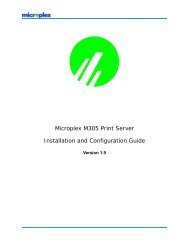Create successful ePaper yourself
Turn your PDF publications into a flip-book with our unique Google optimized e-Paper software.
UNIX CONFIGURATION7. [Optional] Assign an IP address and host name to theM205/M206 in the host table (/etc/hosts, host NISmap, or DNS name tables).8. Run Ezsetup from the command line. Follow this syntaxfor most Unix operating systems:./ezsetupFor HP/UX, use:ksh./ezsetup9. Answer the prompts that appear (so Ezsetup can learnabout the Unix host it’s running on) and wait for theMain Menu to display. It will look like Figure 13.Figure 13: Ezsetup Main Menu10. Enter “1” for “Configure New Unit” since you want toconfigure an M205/M206 with its TCP/IP settings.11. Follow the prompts on each screen as Ezsetup stepsthrough the configuration of the M205/M206’s IPaddress, subnet mask, optional default router/gateway,and optional root and guest passwords.Once you receive a message that this configuration completedsuccessfully, you should be able to communicatewith the print server over the network. However, Ezsetupwill now automatically lead you into the second part of con-31