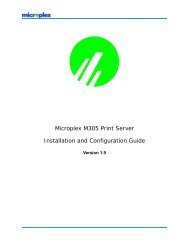You also want an ePaper? Increase the reach of your titles
YUMPU automatically turns print PDFs into web optimized ePapers that Google loves.
WINDOWS CONFIGURATIONWINDOWS CONFIGURATIONOverviewThis chapter discusses the M205/M206’s support for Windows3.x/95/NT, detailing a complete Windows setupincluding:1. Identifying the M205/M206 on the network usingTCP/IP as the underlying protocol.2. Configuring the M205/M206 with its mandatory TCP/IP settings (i.e. IP address and subnet mask).3. Configuring a new printer on the Windows station.Please see Appendix A - More on Windows (the PDF filecalled windows.pdf) for more information about Windowsenvironments.Environment DescriptionThe M205/M206 supports network printing under Windowsenvironments by utilizing TCP/IP. Windows NT uses TCP/IP as the network protocol; Windows 95 and Windows forWorkgroups (3.x) use NetBIOS over TCP/IP.Figure 8 outlines two of the most common Windows setupsyou will see with the M205/M206. The ideal configurationis a network printer defined on the NT server to be sharedby Windows 95 clients. However, any Windows station canalso print directly to the M205/M206 (known as peer-topeerprinting). It is recommended that you use the<strong>Microplex</strong> MPS application if you plan to use this printingtopology. See “Alternate Windows Printing Solution” onpage 24 for more information and setup instructions.17