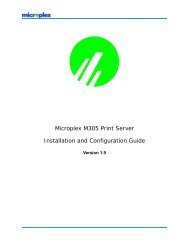Create successful ePaper yourself
Turn your PDF publications into a flip-book with our unique Google optimized e-Paper software.
APPLETALK CONFIGURATION3. Choose one of these listed printers to print to and clickon OK to close the Chooser window.This new printer is now a valid network printer which thisApple station can print to.Troubleshooting TipsPrinter Won’t Show in the Chooser• Have you confirmed you are using EtherTalk and notLocalTalk? The M205/M206 does not support Local-Talk.• Have you clicked on the LaserWriter icon within theChooser window? By default, the M205/M206 supportsthe LaserWriter printer driver. To change this,please see the <strong>Microplex</strong> PDF file, “apple.pdf” fordetails.• Does the M205/M206 need to be configured for a particularzone? By default, the print server will come upin the default zone. Please see Common npsh Commandson page 52 for the command syntax to changethis.• Do the M205/M206 printers appear correctly withinthe Chooser if you try this from another Apple station?Have you tried another network connection to the M205/M206 to guarantee it can be seen on the network?47