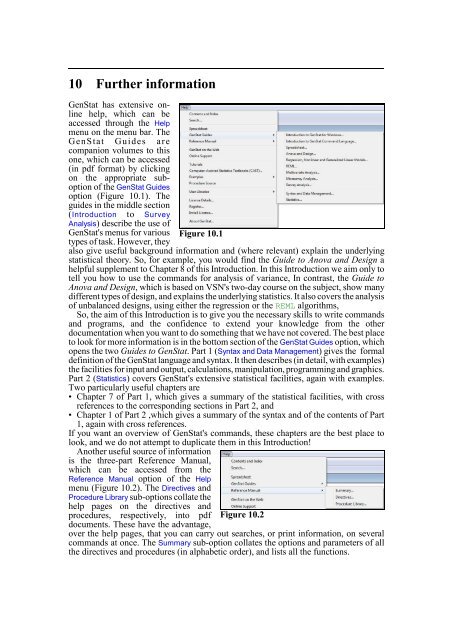Download pdf guide - VSN International
Download pdf guide - VSN International
Download pdf guide - VSN International
- No tags were found...
Create successful ePaper yourself
Turn your PDF publications into a flip-book with our unique Google optimized e-Paper software.
10 Further informationGenStat has extensive onlinehelp, which can beaccessed through the Helpmenu on the menu bar. TheGenStat Guides arecompanion volumes to thisone, which can be accessed(in <strong>pdf</strong> format) by clickingon the appropriate suboptionof the GenStat Guidesoption (Figure 10.1). The<strong>guide</strong>s in the middle section(Introduction to SurveyAnalysis) describe the use ofGenStat's menus for varioustypes of task. However, theyFigure 10.1also give useful background information and (where relevant) explain the underlyingstatistical theory. So, for example, you would find the Guide to Anova and Design ahelpful supplement to Chapter 8 of this Introduction. In this Introduction we aim only totell you how to use the commands for analysis of variance, In contrast, the Guide toAnova and Design, which is based on <strong>VSN</strong>'s two-day course on the subject, show manydifferent types of design, and explains the underlying statistics. It also covers the analysisof unbalanced designs, using either the regression or the REML algorithms,So, the aim of this Introduction is to give you the necessary skills to write commandsand programs, and the confidence to extend your knowledge from the otherdocumentation when you want to do something that we have not covered. The best placeto look for more information is in the bottom section of the GenStat Guides option, whichopens the two Guides to GenStat. Part 1 (Syntax and Data Management) gives the formaldefinition of the GenStat language and syntax. It then describes (in detail, with examples)the facilities for input and output, calculations, manipulation, programming and graphics.Part 2 (Statistics) covers GenStat's extensive statistical facilities, again with examples.Two particularly useful chapters are• Chapter 7 of Part 1, which gives a summary of the statistical facilities, with crossreferences to the corresponding sections in Part 2, and• Chapter 1 of Part 2 ,which gives a summary of the syntax and of the contents of Part1, again with cross references.If you want an overview of GenStat's commands, these chapters are the best place tolook, and we do not attempt to duplicate them in this Introduction!Another useful source of informationis the three-part Reference Manual,which can be accessed from theReference Manual option of the Helpmenu (Figure 10.2). The Directives andProcedure Library sub-options collate thehelp pages on the directives andprocedures, respectively, into <strong>pdf</strong>documents. These have the advantage,Figure 10.2over the help pages, that you can carry out searches, or print information, on severalcommands at once. The Summary sub-option collates the options and parameters of allthe directives and procedures (in alphabetic order), and lists all the functions.