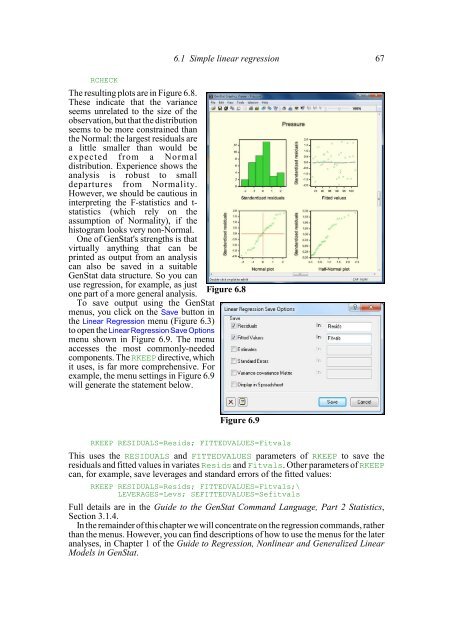Download pdf guide - VSN International
Download pdf guide - VSN International
Download pdf guide - VSN International
- No tags were found...
Create successful ePaper yourself
Turn your PDF publications into a flip-book with our unique Google optimized e-Paper software.
RCHECKThe resulting plots are in Figure 6.8.These indicate that the varianceseems unrelated to the size of theobservation, but that the distributionseems to be more constrained thanthe Normal: the largest residuals area little smaller than would beexpected from a Normaldistribution. Experience shows theanalysis is robust to smalldepartures from Normality.However, we should be cautious ininterpreting the F-statistics and t-statistics (which rely on theassumption of Normality), if thehistogram looks very non-Normal.One of GenStat's strengths is thatvirtually anything that can beprinted as output from an analysiscan also be saved in a suitableGenStat data structure. So you canuse regression, for example, as justone part of a more general analysis.Figure 6.8To save output using the GenStatmenus, you click on the Save button inthe Linear Regression menu (Figure 6.3)to open the Linear Regression Save Optionsmenu shown in Figure 6.9. The menuaccesses the most commonly-neededcomponents. The RKEEP directive, whichit uses, is far more comprehensive. Forexample, the menu settings in Figure 6.9will generate the statement below.6.1 Simple linear regression 67Figure 6.9RKEEP RESIDUALS=Resids; FITTEDVALUES=FitvalsThis uses the RESIDUALS and FITTEDVALUES parameters of RKEEP to save theresiduals and fitted values in variates Resids and Fitvals. Other parameters of RKEEPcan, for example, save leverages and standard errors of the fitted values:RKEEP RESIDUALS=Resids; FITTEDVALUES=Fitvals;\LEVERAGES=Levs; SEFITTEDVALUES=SefitvalsFull details are in the Guide to the GenStat Command Language, Part 2 Statistics,Section 3.1.4.In the remainder of this chapter we will concentrate on the regression commands, ratherthan the menus. However, you can find descriptions of how to use the menus for the lateranalyses, in Chapter 1 of the Guide to Regression, Nonlinear and Generalized LinearModels in GenStat.