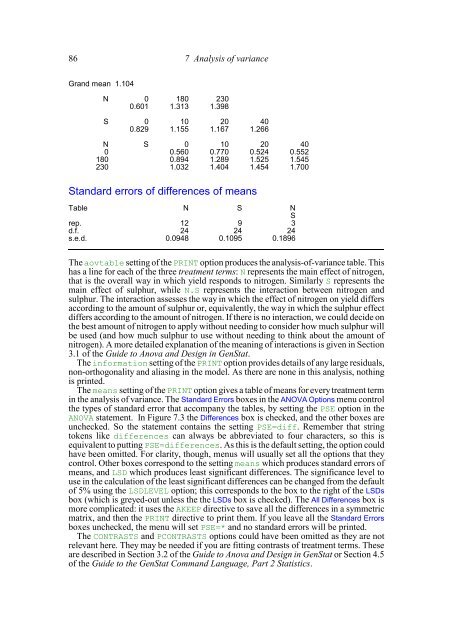Download pdf guide - VSN International
Download pdf guide - VSN International
Download pdf guide - VSN International
- No tags were found...
You also want an ePaper? Increase the reach of your titles
YUMPU automatically turns print PDFs into web optimized ePapers that Google loves.
86 7 Analysis of varianceGrand mean 1.104N 0 180 2300.601 1.313 1.398S 0 10 20 400.829 1.155 1.167 1.266N S 0 10 20 400 0.560 0.770 0.524 0.552180 0.894 1.289 1.525 1.545230 1.032 1.404 1.454 1.700Standard errors of differences of meansTable N S NSrep. 12 9 3d.f. 24 24 24s.e.d. 0.0948 0.1095 0.1896The aovtable setting of the PRINT option produces the analysis-of-variance table. Thishas a line for each of the three treatment terms: N represents the main effect of nitrogen,that is the overall way in which yield responds to nitrogen. Similarly S represents themain effect of sulphur, while N.S represents the interaction between nitrogen andsulphur. The interaction assesses the way in which the effect of nitrogen on yield differsaccording to the amount of sulphur or, equivalently, the way in which the sulphur effectdiffers according to the amount of nitrogen. If there is no interaction, we could decide onthe best amount of nitrogen to apply without needing to consider how much sulphur willbe used (and how much sulphur to use without needing to think about the amount ofnitrogen). A more detailed explanation of the meaning of interactions is given in Section3.1 of the Guide to Anova and Design in GenStat.The information setting of the PRINT option provides details of any large residuals,non-orthogonality and aliasing in the model. As there are none in this analysis, nothingis printed.The means setting of the PRINT option gives a table of means for every treatment termin the analysis of variance. The Standard Errors boxes in the ANOVA Options menu controlthe types of standard error that accompany the tables, by setting the PSE option in theANOVA statement. In Figure 7.3 the Differences box is checked, and the other boxes areunchecked. So the statement contains the setting PSE=diff. Remember that stringtokens like differences can always be abbreviated to four characters, so this isequivalent to putting PSE=differences. As this is the default setting, the option couldhave been omitted. For clarity, though, menus will usually set all the options that theycontrol. Other boxes correspond to the setting means which produces standard errors ofmeans, and LSD which produces least significant differences. The significance level touse in the calculation of the least significant differences can be changed from the defaultof 5% using the LSDLEVEL option; this corresponds to the box to the right of the LSDsbox (which is greyed-out unless the the LSDs box is checked). The All Differences box ismore complicated: it uses the AKEEP directive to save all the differences in a symmetricmatrix, and then the PRINT directive to print them. If you leave all the Standard Errorsboxes unchecked, the menu will set PSE=* and no standard errors will be printed.The CONTRASTS and PCONTRASTS options could have been omitted as they are notrelevant here. They may be needed if you are fitting contrasts of treatment terms. Theseare described in Section 3.2 of the Guide to Anova and Design in GenStat or Section 4.5of the Guide to the GenStat Command Language, Part 2 Statistics.