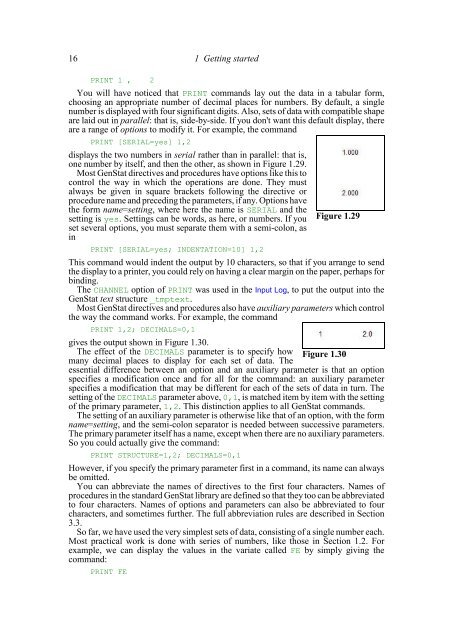Download pdf guide - VSN International
Download pdf guide - VSN International
Download pdf guide - VSN International
- No tags were found...
You also want an ePaper? Increase the reach of your titles
YUMPU automatically turns print PDFs into web optimized ePapers that Google loves.
16 1 Getting startedPRINT 1 , 2You will have noticed that PRINT commands lay out the data in a tabular form,choosing an appropriate number of decimal places for numbers. By default, a singlenumber is displayed with four significant digits. Also, sets of data with compatible shapeare laid out in parallel: that is, side-by-side. If you don't want this default display, thereare a range of options to modify it. For example, the commandPRINT [SERIAL=yes] 1,2displays the two numbers in serial rather than in parallel: that is,one number by itself, and then the other, as shown in Figure 1.29.Most GenStat directives and procedures have options like this tocontrol the way in which the operations are done. They mustalways be given in square brackets following the directive orprocedure name and preceding the parameters, if any. Options havethe form name=setting, where here the name is SERIAL and thesetting is yes. Settings can be words, as here, or numbers. If youset several options, you must separate them with a semi-colon, asinPRINT [SERIAL=yes; INDENTATION=10] 1,2Figure 1.29This command would indent the output by 10 characters, so that if you arrange to sendthe display to a printer, you could rely on having a clear margin on the paper, perhaps forbinding.The CHANNEL option of PRINT was used in the Input Log, to put the output into theGenStat text structure _tmptext.Most GenStat directives and procedures also have auxiliary parameters which controlthe way the command works. For example, the commandPRINT 1,2; DECIMALS=0,1gives the output shown in Figure 1.30.The effect of the DECIMALS parameter is to specify how Figure 1.30many decimal places to display for each set of data. Theessential difference between an option and an auxiliary parameter is that an optionspecifies a modification once and for all for the command: an auxiliary parameterspecifies a modification that may be different for each of the sets of data in turn. Thesetting of the DECIMALS parameter above, 0,1, is matched item by item with the settingof the primary parameter, 1,2. This distinction applies to all GenStat commands.The setting of an auxiliary parameter is otherwise like that of an option, with the formname=setting, and the semi-colon separator is needed between successive parameters.The primary parameter itself has a name, except when there are no auxiliary parameters.So you could actually give the command:PRINT STRUCTURE=1,2; DECIMALS=0,1However, if you specify the primary parameter first in a command, its name can alwaysbe omitted.You can abbreviate the names of directives to the first four characters. Names ofprocedures in the standard GenStat library are defined so that they too can be abbreviatedto four characters. Names of options and parameters can also be abbreviated to fourcharacters, and sometimes further. The full abbreviation rules are described in Section3.3.So far, we have used the very simplest sets of data, consisting of a single number each.Most practical work is done with series of numbers, like those in Section 1.2. Forexample, we can display the values in the variate called FE by simply giving thecommand:PRINT FE