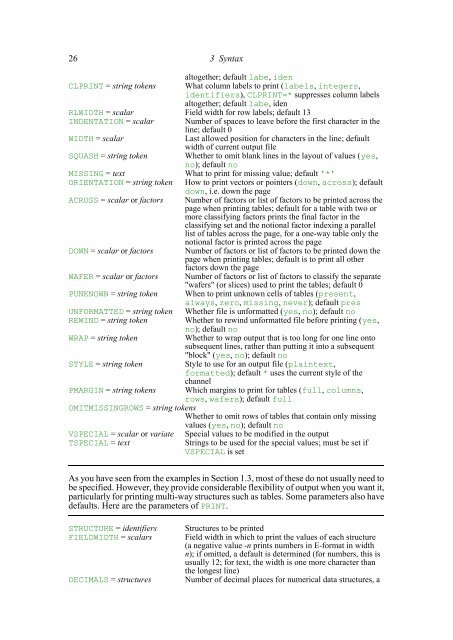Download pdf guide - VSN International
Download pdf guide - VSN International
Download pdf guide - VSN International
- No tags were found...
You also want an ePaper? Increase the reach of your titles
YUMPU automatically turns print PDFs into web optimized ePapers that Google loves.
26 3 Syntaxaltogether; default labe, idenCLPRINT = string tokens What column labels to print (labels, integers,identifiers), CLPRINT=* suppresses column labelsaltogether; default labe, idenRLWIDTH = scalar Field width for row labels; default 13INDENTATION = scalar Number of spaces to leave before the first character in theline; default 0WIDTH = scalarLast allowed position for characters in the line; defaultwidth of current output fileSQUASH = string token Whether to omit blank lines in the layout of values (yes,no); default noMISSING = textWhat to print for missing value; default '*'ORIENTATION = string token How to print vectors or pointers (down, across); defaultdown, i.e. down the pageACROSS = scalar or factors Number of factors or list of factors to be printed across thepage when printing tables; default for a table with two ormore classifying factors prints the final factor in theclassifying set and the notional factor indexing a parallellist of tables across the page, for a one-way table only thenotional factor is printed across the pageDOWN = scalar or factors Number of factors or list of factors to be printed down thepage when printing tables; default is to print all otherfactors down the pageWAFER = scalar or factors Number of factors or list of factors to classify the separate"wafers" (or slices) used to print the tables; default 0PUNKNOWN = string token When to print unknown cells of tables (present,always, zero, missing, never); default presUNFORMATTED = string token Whether file is unformatted (yes, no); default noREWIND = string token Whether to rewind unformatted file before printing (yes,no); default noWRAP = string tokenWhether to wrap output that is too long for one line ontosubsequent lines, rather than putting it into a subsequent"block" (yes, no); default noSTYLE = string tokenStyle to use for an output file (plaintext,formatted); default * uses the current style of thechannelPMARGIN = string tokens Which margins to print for tables (full, columns,rows, wafers); default fullOMITMISSINGROWS = string tokensWhether to omit rows of tables that contain only missingvalues (yes, no); default noVSPECIAL = scalar or variateTSPECIAL = textSpecial values to be modified in the outputStrings to be used for the special values; must be set ifVSPECIAL is setAs you have seen from the examples in Section 1.3, most of these do not usually need tobe specified. However, they provide considerable flexibility of output when you want it,particularly for printing multi-way structures such as tables. Some parameters also havedefaults. Here are the parameters of PRINT.STRUCTURE = identifiersFIELDWIDTH = scalarsDECIMALS = structuresStructures to be printedField width in which to print the values of each structure(a negative value -n prints numbers in E-format in widthn); if omitted, a default is determined (for numbers, this isusually 12; for text, the width is one more character thanthe longest line)Number of decimal places for numerical data structures, a