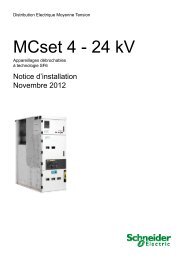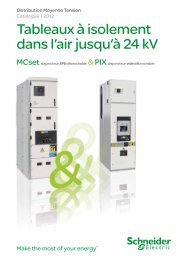MiCOM P921/P922/P923 - Schneider - error
MiCOM P921/P922/P923 - Schneider - error
MiCOM P921/P922/P923 - Schneider - error
- No tags were found...
You also want an ePaper? Increase the reach of your titles
YUMPU automatically turns print PDFs into web optimized ePapers that Google loves.
Technical GuideP92x/EN FT/H42User Guide<strong>MiCOM</strong> <strong>P921</strong>/<strong>P922</strong>/<strong>P923</strong> Page 63/702.7.11 "CB SUPERVISION" SubmenuThis submenu makes it possible to validate the circuit breaker supervision andmonitoring functions, and the various settings associated to these functions.In the <strong>MiCOM</strong> <strong>P921</strong> – <strong>P922</strong> and <strong>P923</strong> relays, the control of the circuit breaker can bedone:• Tripping order: the tripping order is realized by using the dedicated trip outputcontact (RL1). This command is maintained during the specified “TRIP PULSETIME”. The command can be generated by a protective function of the relay: itcan also be done via a logic input (select the “AUX1” logic input and assign the"tAUX1" to the trip output relay), or via the local/remote communication (seechapter 6 of this Technical Guide),• Closing order: 2 different ways can be used.- This order is realized by using the output contact, which hasbeen configured for this closing order (see "AUX OUTPUTRLY" menu, "CLOS. CB" cell). This command is maintainedduring the specified "CLOSE PULSE TIME". The commandcan only be generated via the local/remote communication(see section 2.5).- This order can also be realized by using one logic input(select the "AUX2 logic input) which can be assigned to anyof the output contacts. This command will be maintained aslong as the logic input is energized.Moreover, the <strong>MiCOM</strong> <strong>P922</strong>-<strong>P923</strong> relays offer the supervision of the closing/openingtime of the circuit breaker. They also include the supervision of the number of CBoperations, with a settable threshold of the maximum allowed operations.To gain access to the Open circuit breaker supervision submenu from the“Automatic control” menu, press followed by or until the desired submenuheader is displayed.AUTOMATIC CTRLCB OPEN S’visionNOCB OPENING TIME0.0 sCB CLOSE S’visionNOCB CLOSING TIME0.0 sNB OPER. ALARM ?NOHeading of the Automatic control menu. To gain access to themenu from the default display press followed by or untilthe menu is displayed.Description: enable/disable the “CB OPEN SUPERVISION”function. If enabled, the function will generate an alarm if themaximum open time has been reached.Range: YES/NONote: only for <strong>MiCOM</strong> <strong>P922</strong> – <strong>MiCOM</strong> <strong>P923</strong>Description: setting of the maximum allowed opening timeRange: 0.1 – 5s, step = 0.05sNote: only for <strong>MiCOM</strong> <strong>P922</strong> – <strong>MiCOM</strong> <strong>P923</strong>Description: enable/disable the “CB CLOSE SUPERVISION”function. If enabled, the function will generate an alarm if themaximum close time has been reached.Range: YES/NONote: only for <strong>MiCOM</strong> <strong>P922</strong> – <strong>MiCOM</strong> <strong>P923</strong>Description: setting of the maximum allowed closing timeRange: 0.1 – 5s, step = 0.05sNote: only for <strong>MiCOM</strong> <strong>P922</strong> – <strong>MiCOM</strong> <strong>P923</strong>Description: enable/disable the “NB OPER ALARM” function. Ifenabled, an alarm will be generated if the maximum nb ofoperations has been reachedRange: YES/NONote: only for <strong>MiCOM</strong> <strong>P922</strong> – <strong>MiCOM</strong> <strong>P923</strong>