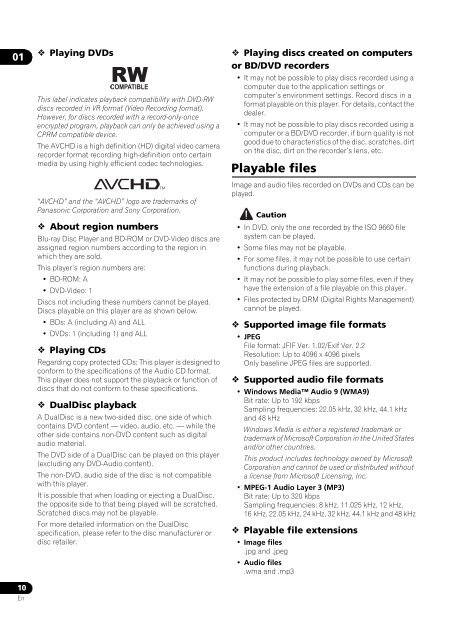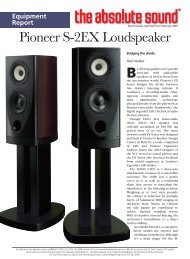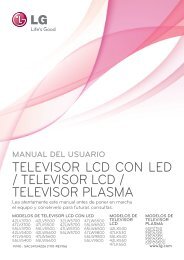You also want an ePaper? Increase the reach of your titles
YUMPU automatically turns print PDFs into web optimized ePapers that Google loves.
0110En Playing DVDsThis label indicates playback compatibility with DVD-RWdiscs recorded in VR format (Video Recording format).However, for discs recorded with a record-only-onceencrypted program, playback can only be achieved using aCPRM compatible device.The AVCHD is a high definition (HD) digital video camerarecorder format recording high-definition onto certainmedia by using highly efficient codec technologies.“AVCHD” and the “AVCHD” logo are trademarks ofPanasonic Corporation and Sony Corporation. About region numbersBlu-ray Disc Player and BD-ROM or DVD-Video discs areassigned region numbers according to the region inwhich they are sold.This player’s region numbers are:•BD-ROM: A•DVD-Video: 1Discs not including these numbers cannot be played.Discs playable on this player are as shown below.• BDs: A (including A) and ALL• DVDs: 1 (including 1) and ALL Playing CDsRegarding copy protected CDs: This player is designed toconform to the specifications of the Audio CD format.This player does not support the playback or function ofdiscs that do not conform to these specifications. DualDisc playbackA DualDisc is a new two-sided disc, one side of whichcontains DVD content — video, audio, etc. — while theother side contains non-DVD content such as digitalaudio material.The DVD side of a DualDisc can be played on this player(excluding any DVD-Audio content).The non-DVD, audio side of the disc is not compatiblewith this player.It is possible that when loading or ejecting a DualDisc,the opposite side to that being played will be scratched.Scratched discs may not be playable.For more detailed information on the DualDiscspecification, please refer to the disc manufacturer ordisc retailer. Playing discs created on computersor BD/DVD recorders•It may not be possible to play discs recorded using acomputer due to the application settings orcomputer’s environment settings. Record discs in aformat playable on this player. For details, contact thedealer.•It may not be possible to play discs recorded using acomputer or a BD/DVD recorder, if burn quality is notgood due to characteristics of the disc, scratches, dirton the disc, dirt on the recorder’s lens, etc.Playable filesImage and audio files recorded on DVDs and CDs can beplayed.Caution• In DVD, only the one recorded by the ISO 9660 filesystem can be played.• Some files may not be playable.•For some files, it may not be possible to use certainfunctions during playback.• It may not be possible to play some files, even if theyhave the extension of a file playable on this player.•Files protected by DRM (Digital Rights Management)cannot be played. Supported image file formats• JPEGFile format: JFIF Ver. 1.02/Exif Ver. 2.2Resolution: Up to 4096 x 4096 pixelsOnly baseline JPEG files are supported. Supported audio file formats• Windows Media Audio 9 (WMA9)Bit rate: Up to 192 kbpsSampling frequencies: 22.05 kHz, 32 kHz, 44.1 kHzand 48 kHzWindows Media is either a registered trademark ortrademark of Microsoft Corporation in the United Statesand/or other countries.This product includes technology owned by MicrosoftCorporation and cannot be used or distributed withouta license from Microsoft Licensing, Inc.• MPEG-1 Audio Layer 3 (MP3)Bit rate: Up to 320 kbpsSampling frequencies: 8 kHz, 11.025 kHz, 12 kHz,16 kHz, 22.05 kHz, 24 kHz, 32 kHz, 44.1 kHz and 48 kHz Playable file extensions• Image files.jpg and .jpeg• Audio files.wma and .mp3