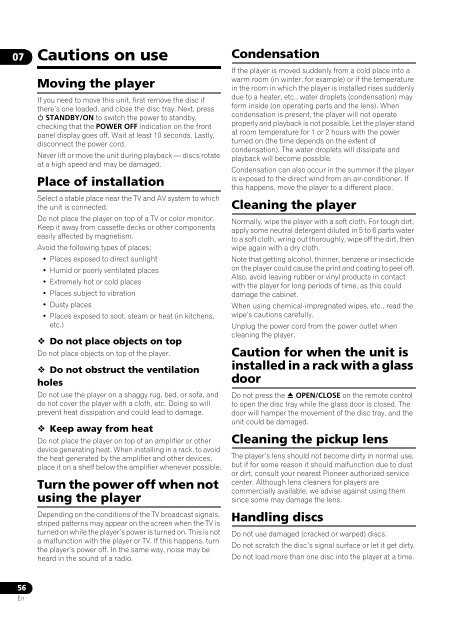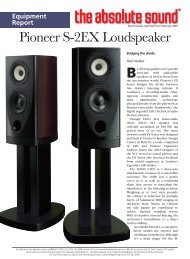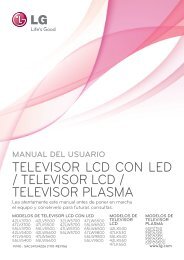Create successful ePaper yourself
Turn your PDF publications into a flip-book with our unique Google optimized e-Paper software.
07Cautions on useMoving the playerIf you need to move this unit, first remove the disc ifthere’s one loaded, and close the disc tray. Next, press STANDBY/ON to switch the power to standby,checking that the POWER OFF indication on the frontpanel display goes off. Wait at least 10 seconds. Lastly,disconnect the power cord.Never lift or move the unit during playback — discs rotateat a high speed and may be damaged.Place of installationSelect a stable place near the TV and AV system to whichthe unit is connected.Do not place the player on top of a TV or color monitor.Keep it away from cassette decks or other componentseasily affected by magnetism.Avoid the following types of places:•Places exposed to direct sunlight•Humid or poorly ventilated places•Extremely hot or cold places• Places subject to vibration•Dusty places•Places exposed to soot, steam or heat (in kitchens,etc.) Do not place objects on topDo not place objects on top of the player. Do not obstruct the ventilationholesDo not use the player on a shaggy rug, bed, or sofa, anddo not cover the player with a cloth, etc. Doing so willprevent heat dissipation and could lead to damage. Keep away from heatDo not place the player on top of an amplifier or otherdevice generating heat. When installing in a rack, to avoidthe heat generated by the amplifier and other devices,place it on a shelf below the amplifier whenever possible.Turn the power off when notusing the playerDepending on the conditions of the TV broadcast signals,striped patterns may appear on the screen when the TV isturned on while the player’s power is turned on. This is nota malfunction with the player or TV. If this happens, turnthe player’s power off. In the same way, noise may beheard in the sound of a radio.CondensationIf the player is moved suddenly from a cold place into awarm room (in winter, for example) or if the temperaturein the room in which the player is installed rises suddenlydue to a heater, etc., water droplets (condensation) mayform inside (on operating parts and the lens). Whencondensation is present, the player will not operateproperly and playback is not possible. Let the player standat room temperature for 1 or 2 hours with the powerturned on (the time depends on the extent ofcondensation). The water droplets will dissipate andplayback will become possible.Condensation can also occur in the summer if the playeris exposed to the direct wind from an air-conditioner. Ifthis happens, move the player to a different place.Cleaning the playerNormally, wipe the player with a soft cloth. For tough dirt,apply some neutral detergent diluted in 5 to 6 parts waterto a soft cloth, wring out thoroughly, wipe off the dirt, thenwipe again with a dry cloth.Note that getting alcohol, thinner, benzene or insecticideon the player could cause the print and coating to peel off.Also, avoid leaving rubber or vinyl products in contactwith the player for long periods of time, as this coulddamage the cabinet.When using chemical-impregnated wipes, etc., read thewipe’s cautions carefully.Unplug the power cord from the power outlet whencleaning the player.Caution for when the unit isinstalled in a rack with a glassdoorDo not press the OPEN/CLOSE on the remote controlto open the disc tray while the glass door is closed. Thedoor will hamper the movement of the disc tray, and theunit could be damaged.Cleaning the pickup lensThe player’s lens should not become dirty in normal use,but if for some reason it should malfunction due to dustor dirt, consult your nearest <strong>Pioneer</strong> authorized servicecenter. Although lens cleaners for players arecommercially available, we advise against using themsince some may damage the lens.Handling discsDo not use damaged (cracked or warped) discs.Do not scratch the disc’s signal surface or let it get dirty.Do not load more than one disc into the player at a time.56En