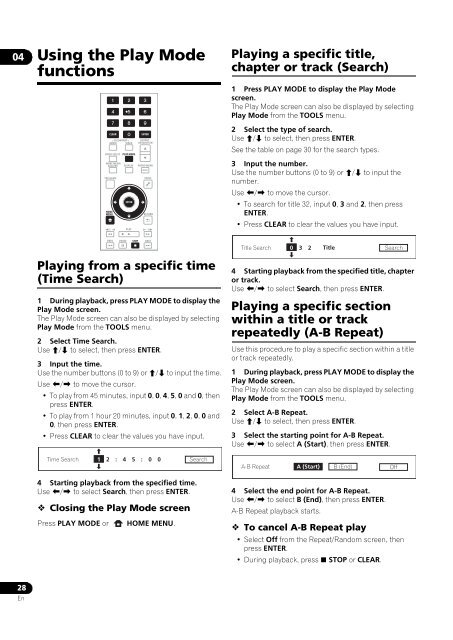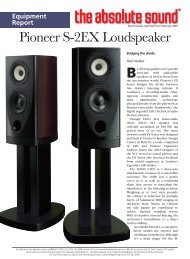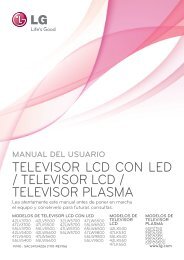Create successful ePaper yourself
Turn your PDF publications into a flip-book with our unique Google optimized e-Paper software.
04Using the Play ModefunctionsPlaying from a specific time(Time Search)1 During playback, press PLAY MODE to display thePlay Mode screen.The Play Mode screen can also be displayed by selectingPlay Mode from the TOOLS menu.2 Select Time Search.Use / to select, then press ENTER.3 Input the time.Use the number buttons (0 to 9) or / to input the time.Use / to move the cursor.•To play from 45 minutes, input 0, 0, 4, 5, 0 and 0, thenpress ENTER.•To play from 1 hour 20 minutes, input 0, 1, 2, 0, 0 and0, then press ENTER.•Press CLEAR to clear the values you have input.4 Starting playback from the specified time.Use / to select Search, then press ENTER. Closing the Play Mode screenPress PLAY MODE orVIDEO SELECT PLAY MODEHOME MEDIAGALLERYTOP MENUHOMEMENUCLEARSECONDARYAUDIO VIDEODISPLAYENTERPLAYENTEROUTPUTRESOLUTIONPOPUP MENUMENUTOOLSRETURNPREV PAUSE STOP NEXTTime Search 1 2 : 4 5 : 0 0 SearchHOME MENU.Playing a specific title,chapter or track (Search)1 Press PLAY MODE to display the Play Modescreen.The Play Mode screen can also be displayed by selectingPlay Mode from the TOOLS menu.2 Select the type of search.Use / to select, then press ENTER.See the table on page 30 for the search types.3 Input the number.Use the number buttons (0 to 9) or / to input thenumber.Use / to move the cursor.•To search for title 32, input 0, 3 and 2, then pressENTER.•Press CLEAR to clear the values you have input.Title Search 0 3 2 Title Search4 Starting playback from the specified title, chapteror track.Use / to select Search, then press ENTER.Playing a specific sectionwithin a title or trackrepeatedly (A-B Repeat)Use this procedure to play a specific section within a titleor track repeatedly.1 During playback, press PLAY MODE to display thePlay Mode screen.The Play Mode screen can also be displayed by selectingPlay Mode from the TOOLS menu.2 Select A-B Repeat.Use / to select, then press ENTER.3 Select the starting point for A-B Repeat.Use / to select A (Start), then press ENTER.A-B Repeat A (Start) B (End) Off4 Select the end point for A-B Repeat.Use / to select B (End), then press ENTER.A-B Repeat playback starts. To cancel A-B Repeat play•Select Off from the Repeat/Random screen, thenpress ENTER.•During playback, press STOP or CLEAR.28En