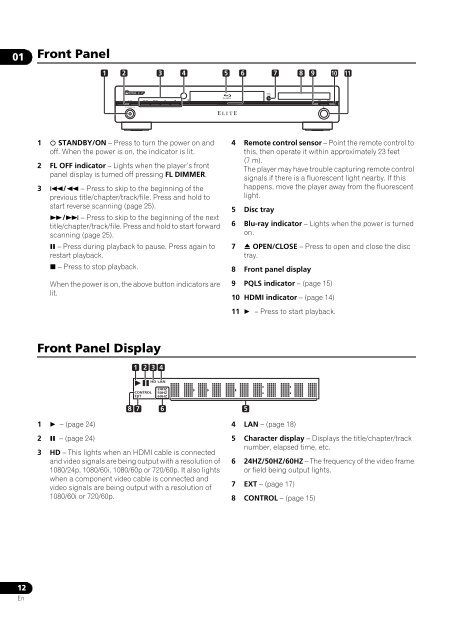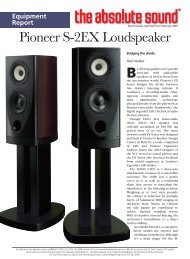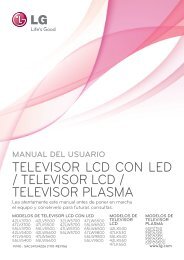You also want an ePaper? Increase the reach of your titles
YUMPU automatically turns print PDFs into web optimized ePapers that Google loves.
01Front Panel1 2 3 45 6 7 8 9 10 111 STANDBY/ON – Press to turn the power on andoff. When the power is on, the indicator is lit.2 FL OFF indicator – Lights when the player’s frontpanel display is turned off pressing FL DIMMER.3 / – Press to skip to the beginning of theprevious title/chapter/track/file. Press and hold tostart reverse scanning (page 25)./ – Press to skip to the beginning of the nexttitle/chapter/track/file. Press and hold to start forwardscanning (page 25). – Press during playback to pause. Press again torestart playback. – Press to stop playback.When the power is on, the above button indicators arelit.4 Remote control sensor – Point the remote control tothis, then operate it within approximately 23 feet(7 m).The player may have trouble capturing remote controlsignals if there is a fluorescent light nearby. If thishappens, move the player away from the fluorescentlight.5 Disc tray6 Blu-ray indicator – Lights when the power is turnedon.7 OPEN/CLOSE – Press to open and close the disctray.8 Front panel display9 PQLS indicator – (page 15)10 HDMI indicator – (page 14)11 – Press to start playback.Front Panel Display12 3 4HD LANCONTROLEXT24HZ50HZ60HZ87651 – (page 24)2 – (page 24)3 HD – This lights when an HDMI cable is connectedand video signals are being output with a resolution of1080/24p, 1080/60i, 1080/60p or 720/60p. It also lightswhen a component video cable is connected andvideo signals are being output with a resolution of1080/60i or 720/60p.4 LAN – (page 18)5 Character display – Displays the title/chapter/tracknumber, elapsed time, etc.6 24HZ/50HZ/60HZ – The frequency of the video frameor field being output lights.7 EXT – (page 17)8 CONTROL – (page 15)12En