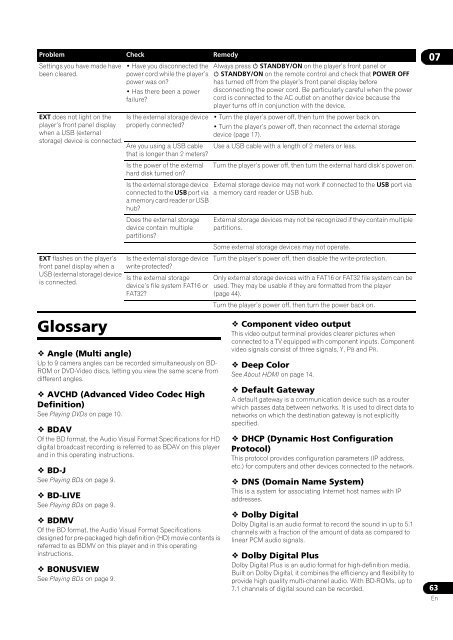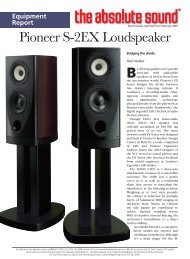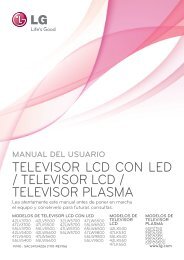Create successful ePaper yourself
Turn your PDF publications into a flip-book with our unique Google optimized e-Paper software.
Problem Check RemedySettings you have made havebeen cleared.Glossary Angle (Multi angle)Up to 9 camera angles can be recorded simultaneously on BD-ROM or DVD-Video discs, letting you view the same scene fromdifferent angles. AVCHD (Advanced Video Codec HighDefinition)See Playing DVDs on page 10. BDAVOf the BD format, the Audio Visual Format Specifications for HDdigital broadcast recording is referred to as BDAV on this playerand in this operating instructions. BD-JSee Playing BDs on page 9. BD-LIVESee Playing BDs on page 9. BDMVOf the BD format, the Audio Visual Format Specificationsdesigned for pre-packaged high definition (HD) movie contents isreferred to as BDMV on this player and in this operatinginstructions. BONUSVIEWSee Playing BDs on page 9.• Have you disconnected thepower cord while the player’spower was on?• Has there been a powerfailure?EXT does not light on the Is the external storage deviceplayer’s front panel display properly connected?when a USB (externalstorage) device is connected.EXT flashes on the player’sfront panel display when aUSB (external storage) deviceis connected.Are you using a USB cablethat is longer than 2 meters?Is the power of the externalhard disk turned on?Is the external storage deviceconnected to the USB port viaa memory card reader or USBhub?Does the external storagedevice contain multiplepartitions?Is the external storage devicewrite-protected?Is the external storagedevice’s file system FAT16 orFAT32?Always press STANDBY/ON on the player’s front panel or STANDBY/ON on the remote control and check that POWER OFFhas turned off from the player’s front panel display beforedisconnecting the power cord. Be particularly careful when the powercord is connected to the AC outlet on another device because theplayer turns off in conjunction with the device.• Turn the player’s power off, then turn the power back on.• Turn the player’s power off, then reconnect the external storagedevice (page 17).Use a USB cable with a length of 2 meters or less.Turn the player’s power off, then turn the external hard disk’s power on.External storage device may not work if connected to the USB port viaa memory card reader or USB hub.External storage devices may not be recognized if they contain multiplepartitions.Some external storage devices may not operate.Turn the player’s power off, then disable the write-protection.Only external storage devices with a FAT16 or FAT32 file system can beused. They may be usable if they are formatted from the player(page 44).Turn the player’s power off, then turn the power back on. Component video outputThis video output terminal provides clearer pictures whenconnected to a TV equipped with component inputs. Componentvideo signals consist of three signals, Y, PB and PR. Deep ColorSee About HDMI on page 14. Default GatewayA default gateway is a communication device such as a routerwhich passes data between networks. It is used to direct data tonetworks on which the destination gateway is not explicitlyspecified. DHCP (Dynamic Host ConfigurationProtocol)This protocol provides configuration parameters (IP address,etc.) for computers and other devices connected to the network. DNS (Domain Name System)This is a system for associating Internet host names with IPaddresses. Dolby DigitalDolby Digital is an audio format to record the sound in up to 5.1channels with a fraction of the amount of data as compared tolinear PCM audio signals. Dolby Digital PlusDolby Digital Plus is an audio format for high-definition media.Built on Dolby Digital, it combines the efficiency and flexibility toprovide high quality multi-channel audio. With BD-ROMs, up to7.1 channels of digital sound can be recorded.0763En