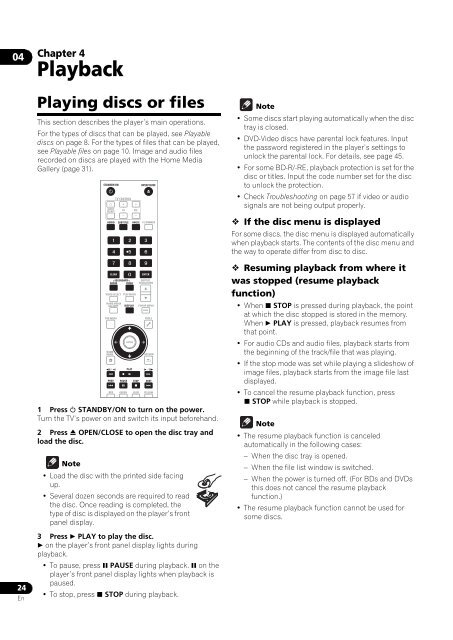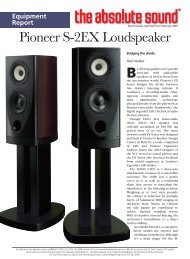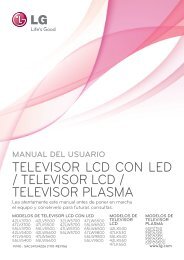You also want an ePaper? Increase the reach of your titles
YUMPU automatically turns print PDFs into web optimized ePapers that Google loves.
0424EnChapter 4PlaybackPlaying discs or filesThis section describes the player’s main operations.For the types of discs that can be played, see Playablediscs on page 8. For the types of files that can be played,see Playable files on page 10. Image and audio filesrecorded on discs are played with the Home MediaGallery (page 31).1 Press STANDBY/ON to turn on the power.Turn the TV’s power on and switch its input beforehand.2 Press OPEN/CLOSE to open the disc tray andload the disc.NoteSTANDBY/ONTV CONTROLINPUTSELECT CH VOLOPEN/CLOSEAUDIO SUBTITLE ANGLE FL DIMMERCLEARSECONDARYAUDIO VIDEOVIDEO SELECT PLAY MODEHOME MEDIAGALLERYTOP MENUHOMEMENUDISPLAY• Load the disc with the printed side facingup.• Several dozen seconds are required to readthe disc. Once reading is completed, thetype of disc is displayed on the player’s frontpanel display.3 Press PLAY to play the disc. on the player’s front panel display lights duringplayback.•To pause, press PAUSE during playback. on theplayer’s front panel display lights when playback ispaused.ENTER•To stop, press STOP during playback.ENTERPLAYOUTPUTRESOLUTIONPOPUP MENUMENUTOOLSRETURNPREV PAUSE STOP NEXTRED GREEN BLUE YELLOWNote• Some discs start playing automatically when the disctray is closed.• DVD-Video discs have parental lock features. Inputthe password registered in the player’s settings tounlock the parental lock. For details, see page 45.•For some BD-R/-RE, playback protection is set for thedisc or titles. Input the code number set for the discto unlock the protection.•Check Troubleshooting on page 57 if video or audiosignals are not being output properly. If the disc menu is displayedFor some discs, the disc menu is displayed automaticallywhen playback starts. The contents of the disc menu andthe way to operate differ from disc to disc. Resuming playback from where itwas stopped (resume playbackfunction)• When STOP is pressed during playback, the pointat which the disc stopped is stored in the memory.When PLAY is pressed, playback resumes fromthat point.•For audio CDs and audio files, playback starts fromthe beginning of the track/file that was playing.•If the stop mode was set while playing a slideshow ofimage files, playback starts from the image file lastdisplayed.• To cancel the resume playback function, press STOP while playback is stopped.Note•The resume playback function is canceledautomatically in the following cases:–When the disc tray is opened.– When the file list window is switched.–When the power is turned off. (For BDs and DVDsthis does not cancel the resume playbackfunction.)•The resume playback function cannot be used forsome discs.