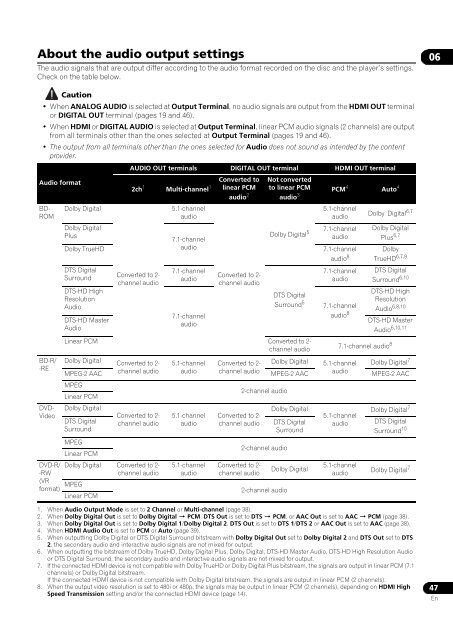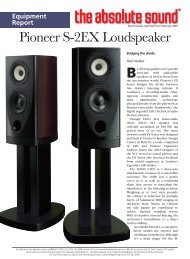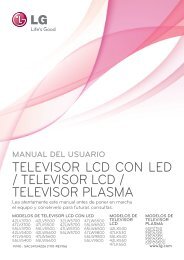You also want an ePaper? Increase the reach of your titles
YUMPU automatically turns print PDFs into web optimized ePapers that Google loves.
About the audio output settingsThe audio signals that are output differ according to the audio format recorded on the disc and the player’s settings.Check on the table below.06Caution•When ANALOG AUDIO is selected at Output Terminal, no audio signals are output from the HDMI OUT terminalor DIGITAL OUT terminal (pages 19 and 46).•When HDMI or DIGITAL AUDIO is selected at Output Terminal, linear PCM audio signals (2 channels) are outputfrom all terminals other than the ones selected at Output Terminal (pages 19 and 46).• The output from all terminals other than the ones selected for Audio does not sound as intended by the contentprovider.Audio formatBD-ROMBD-R/-REDVD-VideoDolby DigitalDolby DigitalPlusDolby TrueHDDTS DigitalSurroundDTS-HD HighResolutionAudioDTS-HD MasterAudioAUDIO OUT terminals DIGITAL OUT terminal HDMI OUT terminal2ch 1Converted to 2-channel audioMulti-channel 15.1-channelaudio7.1-channelaudio7.1-channelaudio7.1-channelaudioConverted tolinear PCMaudio 2Converted to 2-channel audioNot convertedto linear PCMaudio 3Dolby Digital 5DTS DigitalSurround 5PCM 45.1-channelaudio7.1-channelaudio7.1-channelaudio 87.1-channelaudio7.1-channelaudio 8Auto 4Dolby Digital 6,7Dolby DigitalPlus 6,7DolbyTrueHD 6,7,9DTS DigitalSurround 6,10DTS-HD HighResolutionAudio 6,8,10DTS-HD MasterAudio 6,10,11Linear PCM Converted to 2-channel audio7.1-channel audio 8Dolby Digital Converted to 2- 5.1-channel Converted to 2- Dolby Digital 5.1-channel Dolby Digital 7MPEG-2 AAC channel audio audio channel audio MPEG-2 AAC audio MPEG-2 AACMPEG2-channel audioLinear PCMDolby DigitalDTS DigitalSurroundConverted to 2-channel audioMPEGLinear PCMDVD-R/ Dolby Digital Converted to 2--RWchannel audio(VRformat)MPEGLinear PCM5.1-channelaudio5.1-channelaudioConverted to 2-channel audioConverted to 2-channel audio2-channel audio2-channel audioDolby DigitalDTS DigitalSurroundDolby Digital5.1-channelaudio5.1-channelaudioDolby Digital 7DTS DigitalSurround 10Dolby Digital 71. When Audio Output Mode is set to 2 Channel or Multi-channel (page 38).2. When Dolby Digital Out is set to Dolby Digital PCM, DTS Out is set to DTS PCM, or AAC Out is set to AAC PCM (page 38).3. When Dolby Digital Out is set to Dolby Digital 1/Dolby Digital 2, DTS Out is set to DTS 1/DTS 2 or AAC Out is set to AAC (page 38).4. When HDMI Audio Out is set to PCM or Auto (page 39).5. When outputting Dolby Digital or DTS Digital Surround bitstream with Dolby Digital Out set to Dolby Digital 2 and DTS Out set to DTS2, the secondary audio and interactive audio signals are not mixed for output.6. When outputting the bitstream of Dolby TrueHD, Dolby Digital Plus, Dolby Digital, DTS-HD Master Audio, DTS-HD High Resolution Audioor DTS Digital Surround, the secondary audio and interactive audio signals are not mixed for output.7. If the connected HDMI device is not compatible with Dolby TrueHD or Dolby Digital Plus bitstream, the signals are output in linear PCM (7.1channels) or Dolby Digital bitstream.If the connected HDMI device is not compatible with Dolby Digital bitstream, the signals are output in linear PCM (2 channels).8. When the output video resolution is set to 480i or 480p, the signals may be output in linear PCM (2 channels), depending on HDMI HighSpeed Transmission setting and/or the connected HDMI device (page 14).47En