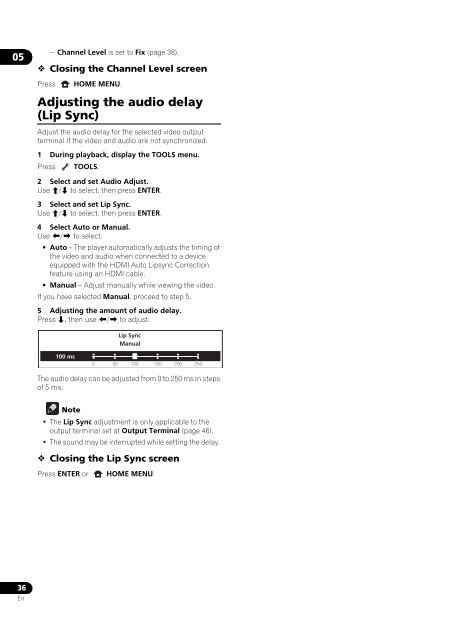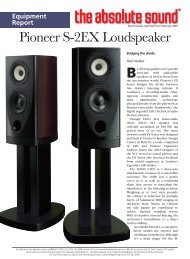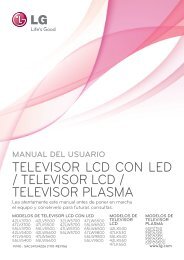Create successful ePaper yourself
Turn your PDF publications into a flip-book with our unique Google optimized e-Paper software.
05– Channel Level is set to Fix (page 38). Closing the Channel Level screenPressHOME MENU.Adjusting the audio delay(Lip Sync)Adjust the audio delay for the selected video outputterminal if the video and audio are not synchronized.1 During playback, display the TOOLS menu.Press TOOLS.2 Select and set Audio Adjust.Use / to select, then press ENTER.3 Select and set Lip Sync.Use / to select, then press ENTER.4 Select Auto or Manual.Use / to select.• Auto – The player automatically adjusts the timing ofthe video and audio when connected to a deviceequipped with the HDMI Auto Lipsync Correctionfeature using an HDMI cable.• Manual – Adjust manually while viewing the video.If you have selected Manual, proceed to step 5.5 Adjusting the amount of audio delay.Press , then use / to adjust.Lip SyncManual100 ms0 50 100 150 200 250The audio delay can be adjusted from 0 to 250 ms in stepsof 5 ms.Note•The Lip Sync adjustment is only applicable to theoutput terminal set at Output Terminal (page 46).• The sound may be interrupted while setting the delay. Closing the Lip Sync screenPress ENTER orHOME MENU.36En