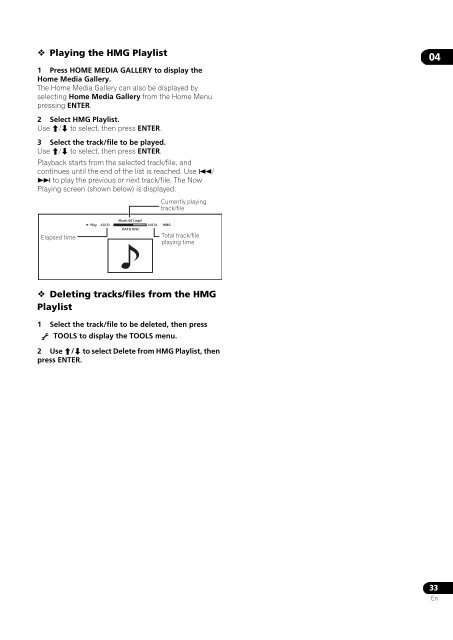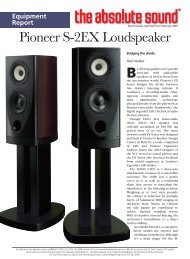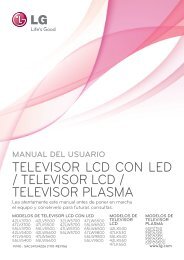You also want an ePaper? Increase the reach of your titles
YUMPU automatically turns print PDFs into web optimized ePapers that Google loves.
Playing the HMG Playlist1 Press HOME MEDIA GALLERY to display theHome Media Gallery.The Home Media Gallery can also be displayed byselecting Home Media Gallery from the Home Menupressing ENTER.042 Select HMG Playlist.Use / to select, then press ENTER.3 Select the track/file to be played.Use / to select, then press ENTER.Playback starts from the selected track/file, andcontinues until the end of the list is reached. Use / to play the previous or next track/file. The NowPlaying screen (shown below) is displayed.Currently playingtrack/fileElapsed timePlay0.02.33Music 001.mp3DATA DISC0.05.34HMGTotal track/fileplaying time Deleting tracks/files from the HMGPlaylist1 Select the track/file to be deleted, then pressTOOLS to display the TOOLS menu.2 Use / to select Delete from HMG Playlist, thenpress ENTER.33En