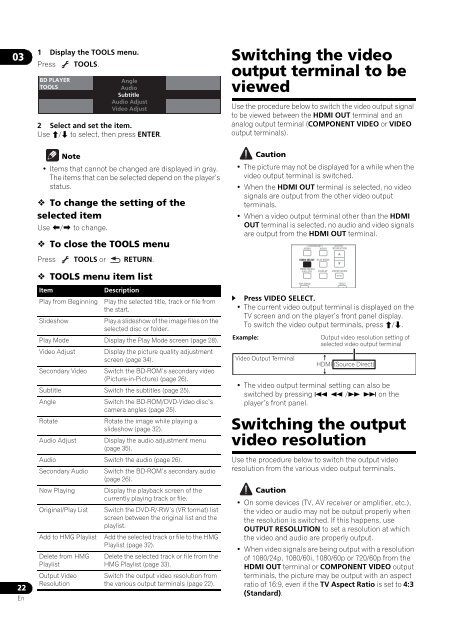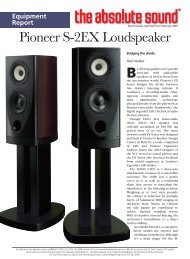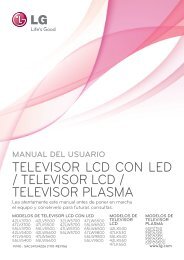You also want an ePaper? Increase the reach of your titles
YUMPU automatically turns print PDFs into web optimized ePapers that Google loves.
0322En1 Display the TOOLS menu.Press TOOLS.BD PLAYERTOOLS2 Select and set the item.Use / to select, then press ENTER.Note• Items that cannot be changed are displayed in gray.The items that can be selected depend on the player’sstatus. To change the setting of theselected itemUse / to change. To close the TOOLS menuPress TOOLS or RETURN. TOOLS menu item listItemPlay from BeginningSlideshowDescriptionPlay the selected title, track or file fromthe start.Play a slideshow of the image files on theselected disc or folder.Play Mode Display the Play Mode screen (page 28).Video AdjustSecondary VideoDisplay the picture quality adjustmentscreen (page 34).Switch the BD-ROM’s secondary video(Picture-in-Picture) (page 26).Subtitle Switch the subtitles (page 25).AngleRotateAudio AdjustSwitch the BD-ROM/DVD-Video disc’scamera angles (page 25).Rotate the image while playing aslideshow (page 32).Display the audio adjustment menu(page 35).Audio Switch the audio (page 26).Secondary Audio Switch the BD-ROM’s secondary audio(page 26).Now PlayingOriginal/Play ListAdd to HMG PlaylistDelete from HMGPlaylistOutput VideoResolutionAngleAudioSubtitleAudio AdjustVideo AdjustDisplay the playback screen of thecurrently playing track or file.Switch the DVD-R/-RW’s (VR format) listscreen between the original list and theplaylist.Add the selected track or file to the HMGPlaylist (page 32).Delete the selected track or file from theHMG Playlist (page 33).Switch the output video resolution fromthe various output terminals (page 22).Switching the videooutput terminal to beviewedUse the procedure below to switch the video output signalto be viewed between the HDMI OUT terminal and ananalog output terminal (COMPONENT VIDEO or VIDEOoutput terminals).Caution•The picture may not be displayed for a while when thevideo output terminal is switched.• When the HDMI OUT terminal is selected, no videosignals are output from the other video outputterminals.• When a video output terminal other than the HDMIOUT terminal is selected, no audio and video signalsare output from the HDMI OUT terminal.VIDEO SELECT PLAY MODEHOME MEDIAGALLERYTOP MENUDISPLAYPOPUP MENUMENU Press VIDEO SELECT.•The current video output terminal is displayed on theTV screen and on the player’s front panel display.To switch the video output terminals, press /.Example:Output video resolution setting ofselected video output terminalVideo Output TerminalSECONDARYAUDIO VIDEOOUTPUTRESOLUTION•The video output terminal setting can also beswitched by pressing / on theplayer’s front panel.Switching the outputvideo resolutionUse the procedure below to switch the output videoresolution from the various video output terminals.Caution• On some devices (TV, AV receiver or amplifier, etc.),the video or audio may not be output properly whenthe resolution is switched. If this happens, useOUTPUT RESOLUTION to set a resolution at whichthe video and audio are properly output.• When video signals are being output with a resolutionof 1080/24p, 1080/60i, 1080/60p or 720/60p from theHDMI OUT terminal or COMPONENT VIDEO outputterminals, the picture may be output with an aspectratio of 16:9, even if the TV Aspect Ratio is set to 4:3(Standard).TOOLSHDMI (Source Direct)