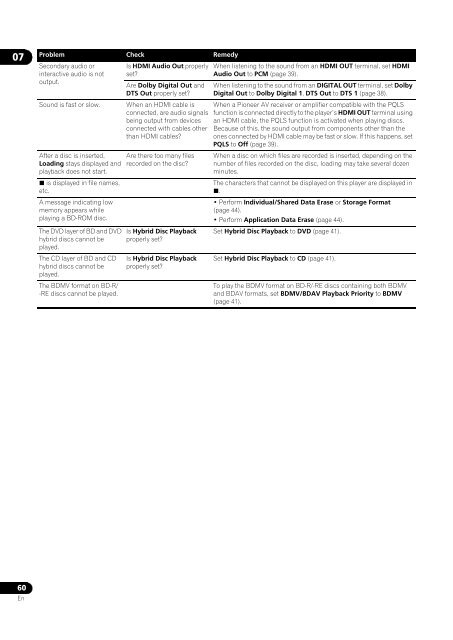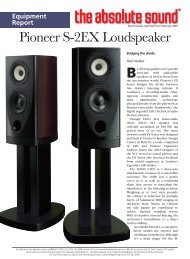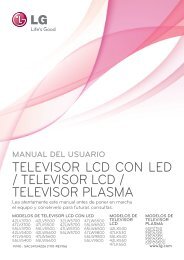Create successful ePaper yourself
Turn your PDF publications into a flip-book with our unique Google optimized e-Paper software.
07Problem Check RemedySecondary audio orinteractive audio is notoutput.Sound is fast or slow.After a disc is inserted,Loading stays displayed andplayback does not start. is displayed in file names,etc.A message indicating lowmemory appears whileplaying a BD-ROM disc.The DVD layer of BD and DVDhybrid discs cannot beplayed.The CD layer of BD and CDhybrid discs cannot beplayed.The BDMV format on BD-R/-RE discs cannot be played.Is HDMI Audio Out properlyset?Are Dolby Digital Out andDTS Out properly set?When an HDMI cable isconnected, are audio signalsbeing output from devicesconnected with cables otherthan HDMI cables?Are there too many filesrecorded on the disc?Is Hybrid Disc Playbackproperly set?Is Hybrid Disc Playbackproperly set?When listening to the sound from an HDMI OUT terminal, set HDMIAudio Out to PCM (page 39).When listening to the sound from an DIGITAL OUT terminal, set DolbyDigital Out to Dolby Digital 1, DTS Out to DTS 1 (page 38).When a <strong>Pioneer</strong> AV receiver or amplifier compatible with the PQLSfunction is connected directly to the player’s HDMI OUT terminal usingan HDMI cable, the PQLS function is activated when playing discs.Because of this, the sound output from components other than theones connected by HDMI cable may be fast or slow. If this happens, setPQLS to Off (page 39).When a disc on which files are recorded is inserted, depending on thenumber of files recorded on the disc, loading may take several dozenminutes.The characters that cannot be displayed on this player are displayed in.• Perform Individual/Shared Data Erase or Storage Format(page 44).• Perform Application Data Erase (page 44).Set Hybrid Disc Playback to DVD (page 41).Set Hybrid Disc Playback to CD (page 41).To play the BDMV format on BD-R/-RE discs containing both BDMVand BDAV formats, set BDMV/BDAV Playback Priority to BDMV(page 41).60En