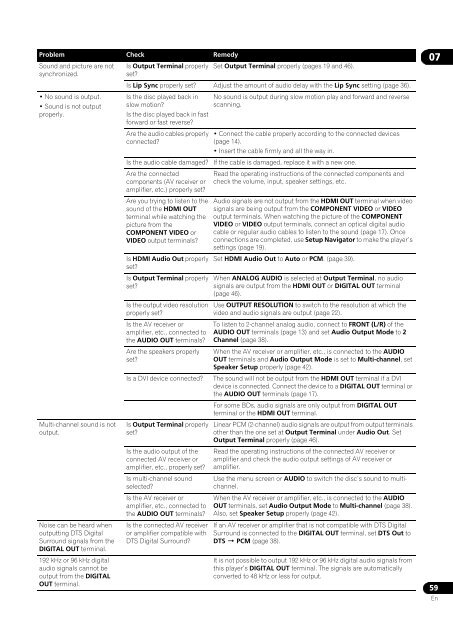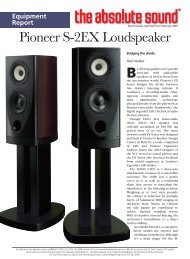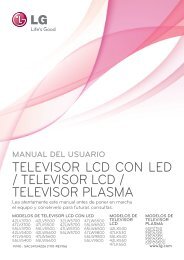Create successful ePaper yourself
Turn your PDF publications into a flip-book with our unique Google optimized e-Paper software.
Problem Check RemedySound and picture are notsynchronized.• No sound is output.• Sound is not outputproperly.Multi-channel sound is notoutput.Noise can be heard whenoutputting DTS DigitalSurround signals from theDIGITAL OUT terminal.192 kHz or 96 kHz digitalaudio signals cannot beoutput from the DIGITALOUT terminal.Is Output Terminal properlyset?Set Output Terminal properly (pages 19 and 46).Is Lip Sync properly set? Adjust the amount of audio delay with the Lip Sync setting (page 36).Is the disc played back inslow motion?Is the disc played back in fastforward or fast reverse?Are the audio cables properlyconnected?Is the audio cable damaged?Are the connectedcomponents (AV receiver oramplifier, etc.) properly set?Are you trying to listen to thesound of the HDMI OUTterminal while watching thepicture from theCOMPONENT VIDEO orVIDEO output terminals?Is HDMI Audio Out properlyset?Is Output Terminal properlyset?Is the output video resolutionproperly set?Is the AV receiver oramplifier, etc., connected tothe AUDIO OUT terminals?Are the speakers properlyset?Is a DVI device connected?Is Output Terminal properlyset?Is the audio output of theconnected AV receiver oramplifier, etc., properly set?Is multi-channel soundselected?Is the AV receiver oramplifier, etc., connected tothe AUDIO OUT terminals?Is the connected AV receiveror amplifier compatible withDTS Digital Surround?No sound is output during slow motion play and forward and reversescanning.• Connect the cable properly according to the connected devices(page 14).• Insert the cable firmly and all the way in.If the cable is damaged, replace it with a new one.Read the operating instructions of the connected components andcheck the volume, input, speaker settings, etc.Audio signals are not output from the HDMI OUT terminal when videosignals are being output from the COMPONENT VIDEO or VIDEOoutput terminals. When watching the picture of the COMPONENTVIDEO or VIDEO output terminals, connect an optical digital audiocable or regular audio cables to listen to the sound (page 17). Onceconnections are completed, use Setup Navigator to make the player’ssettings (page 19).Set HDMI Audio Out to Auto or PCM. (page 39).When ANALOG AUDIO is selected at Output Terminal, no audiosignals are output from the HDMI OUT or DIGITAL OUT terminal(page 46).Use OUTPUT RESOLUTION to switch to the resolution at which thevideo and audio signals are output (page 22).To listen to 2-channel analog audio, connect to FRONT (L/R) of theAUDIO OUT terminals (page 13) and set Audio Output Mode to 2Channel (page 38).When the AV receiver or amplifier, etc., is connected to the AUDIOOUT terminals and Audio Output Mode is set to Multi-channel, setSpeaker Setup properly (page 42).The sound will not be output from the HDMI OUT terminal if a DVIdevice is connected. Connect the device to a DIGITAL OUT terminal orthe AUDIO OUT terminals (page 17).For some BDs, audio signals are only output from DIGITAL OUTterminal or the HDMI OUT terminal.Linear PCM (2-channel) audio signals are output from output terminalsother than the one set at Output Terminal under Audio Out. SetOutput Terminal properly (page 46).Read the operating instructions of the connected AV receiver oramplifier and check the audio output settings of AV receiver oramplifier.Use the menu screen or AUDIO to switch the disc’s sound to multichannel.When the AV receiver or amplifier, etc., is connected to the AUDIOOUT terminals, set Audio Output Mode to Multi-channel (page 38).Also, set Speaker Setup properly (page 42).If an AV receiver or amplifier that is not compatible with DTS DigitalSurround is connected to the DIGITAL OUT terminal, set DTS Out toDTS PCM (page 38).It is not possible to output 192 kHz or 96 kHz digital audio signals fromthis player’s DIGITAL OUT terminal. The signals are automaticallyconverted to 48 kHz or less for output.0759En