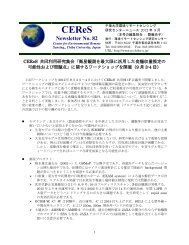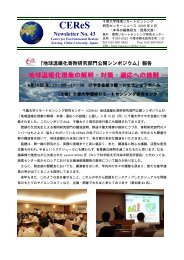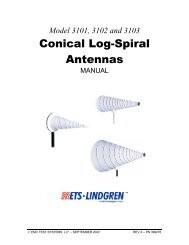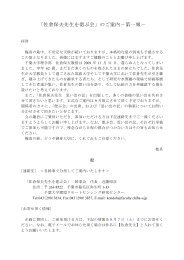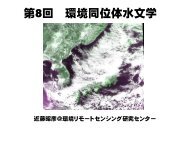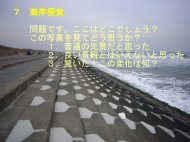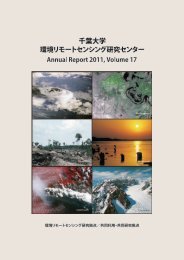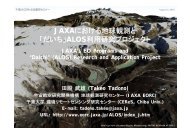N5161A/62A/81A/82A/83A MXG Signal Generators User's Guide
N5161A/62A/81A/82A/83A MXG Signal Generators User's Guide
N5161A/62A/81A/82A/83A MXG Signal Generators User's Guide
You also want an ePaper? Increase the reach of your titles
YUMPU automatically turns print PDFs into web optimized ePapers that Google loves.
ContentsClearing Marker Points from a Waveform Segment . . . . . . . . . . . . . . . . . . . . . . . . . . 161Setting Marker Points in a Waveform Segment. . . . . . . . . . . . . . . . . . . . . . . . . . . . . 162Viewing a Marker Pulse. . . . . . . . . . . . . . . . . . . . . . . . . . . . . . . . . . . . . . . . . . . . 165Using the RF Blanking Marker Function. . . . . . . . . . . . . . . . . . . . . . . . . . . . . . . . . 166Setting Marker Polarity . . . . . . . . . . . . . . . . . . . . . . . . . . . . . . . . . . . . . . . . . . . . 168Controlling Markers in a Waveform Sequence . . . . . . . . . . . . . . . . . . . . . . . . . . . . . 168Using the EVENT Output <strong>Signal</strong> as an Instrument Trigger . . . . . . . . . . . . . . . . . . . . . 171Triggering a Waveform . . . . . . . . . . . . . . . . . . . . . . . . . . . . . . . . . . . . . . . . . . . . . . . 172Trigger Type . . . . . . . . . . . . . . . . . . . . . . . . . . . . . . . . . . . . . . . . . . . . . . . . . . . 173Trigger Source. . . . . . . . . . . . . . . . . . . . . . . . . . . . . . . . . . . . . . . . . . . . . . . . . . 174Example: Segment Advance Triggering . . . . . . . . . . . . . . . . . . . . . . . . . . . . . . . . . . 175Example: Gated Triggering . . . . . . . . . . . . . . . . . . . . . . . . . . . . . . . . . . . . . . . . . . 176Example: External Triggering . . . . . . . . . . . . . . . . . . . . . . . . . . . . . . . . . . . . . . . . 178Clipping a Waveform . . . . . . . . . . . . . . . . . . . . . . . . . . . . . . . . . . . . . . . . . . . . . . . . 179How Power Peaks Develop . . . . . . . . . . . . . . . . . . . . . . . . . . . . . . . . . . . . . . . . . . 180How Peaks Cause Spectral Regrowth . . . . . . . . . . . . . . . . . . . . . . . . . . . . . . . . . . . 182How Clipping Reduces Peak–to–Average Power . . . . . . . . . . . . . . . . . . . . . . . . . . . . 183Configuring Circular Clipping . . . . . . . . . . . . . . . . . . . . . . . . . . . . . . . . . . . . . . . . 186Configuring Rectangular Clipping . . . . . . . . . . . . . . . . . . . . . . . . . . . . . . . . . . . . . 187Scaling a Waveform . . . . . . . . . . . . . . . . . . . . . . . . . . . . . . . . . . . . . . . . . . . . . . . . . 188How DAC Over–Range Errors Occur . . . . . . . . . . . . . . . . . . . . . . . . . . . . . . . . . . . 189How Scaling Eliminates DAC Over–Range Errors . . . . . . . . . . . . . . . . . . . . . . . . . . . 190Setting Waveform Runtime Scaling. . . . . . . . . . . . . . . . . . . . . . . . . . . . . . . . . . . . . 191Setting Waveform Scaling. . . . . . . . . . . . . . . . . . . . . . . . . . . . . . . . . . . . . . . . . . . 192Setting the Baseband Frequency Offset . . . . . . . . . . . . . . . . . . . . . . . . . . . . . . . . . . . . 194DAC Over–Range Conditions and Scaling . . . . . . . . . . . . . . . . . . . . . . . . . . . . . . . . 196I/Q Modulation . . . . . . . . . . . . . . . . . . . . . . . . . . . . . . . . . . . . . . . . . . . . . . . . . . . . 198Using the Rear Panel I and Q Outputs. . . . . . . . . . . . . . . . . . . . . . . . . . . . . . . . . . 199Configuring the Front Panel Inputs . . . . . . . . . . . . . . . . . . . . . . . . . . . . . . . . . . . . 200I/Q Adjustments . . . . . . . . . . . . . . . . . . . . . . . . . . . . . . . . . . . . . . . . . . . . . . . . . . . 201I/Q Calibration . . . . . . . . . . . . . . . . . . . . . . . . . . . . . . . . . . . . . . . . . . . . . . . . . . . . 203Using the Equalization Filter . . . . . . . . . . . . . . . . . . . . . . . . . . . . . . . . . . . . . . . . . . . 205Using Finite Impulse Response (FIR) Filters in the Dual ARB Real- Time Modulation Filter . . 207Creating a User–Defined FIR Filter Using the FIR Table Editor . . . . . . . . . . . . . . . . . 208Modifying a FIR Filter Using the FIR Table Editor. . . . . . . . . . . . . . . . . . . . . . . . . . . . . 213Loading the Default Gaussian FIR File. . . . . . . . . . . . . . . . . . . . . . . . . . . . . . . . . . 214Modifying the Coefficients . . . . . . . . . . . . . . . . . . . . . . . . . . . . . . . . . . . . . . . . . . 215Storing the Filter to Memory . . . . . . . . . . . . . . . . . . . . . . . . . . . . . . . . . . . . . . . . 216Setting the Real- Time Modulation Filter. . . . . . . . . . . . . . . . . . . . . . . . . . . . . . . . . . . . 217Multiple Baseband Generator Synchronization . . . . . . . . . . . . . . . . . . . . . . . . . . . . . . . . 218viiiAgilent <strong>N5161A</strong>/<strong>62A</strong>/<strong>81A</strong>/<strong>82A</strong>/<strong>83A</strong> <strong>MXG</strong> <strong>Signal</strong> <strong>Generators</strong> User’s <strong>Guide</strong>