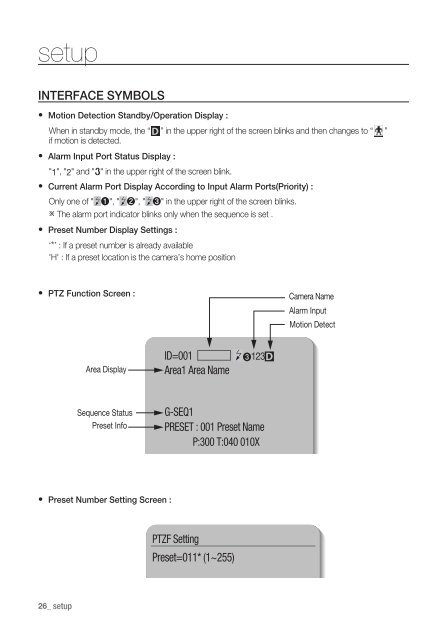Manual Samsung SCU-VAC/VAC1 Positioning System
Manual Samsung SCU-VAC/VAC1 Positioning System
Manual Samsung SCU-VAC/VAC1 Positioning System
Create successful ePaper yourself
Turn your PDF publications into a flip-book with our unique Google optimized e-Paper software.
setupINTERFACE SYMBOLSMotion Detection Standby/Operation Display :When in standby mode, the “ ” in the upper right of the screen blinks and then changes to “ ”if motion is detected.Alarm Input Port Status Display :"1", "2" and "" in the upper right of the screen blink.Current Alarm Port Display According to Input Alarm Ports(Priority) :Only one of " ", " ", " " in the upper right of the screen blinks. The alarm port indicator blinks only when the sequence is set .Preset Number Display Settings :‘*’ : If a preset number is already available'H' : If a preset location is the camera’s home positionPTZ Function Screen :Camera NameAlarm InputMotion DetectArea DisplayID=001Area1 Area Name123Sequence StatusPreset InfoG-SEQ1PRESET : 001 Preset NameP:300 T:040 010XPreset Number Setting Screen :PTZF SettingPreset=011* (1~255)26_ setup