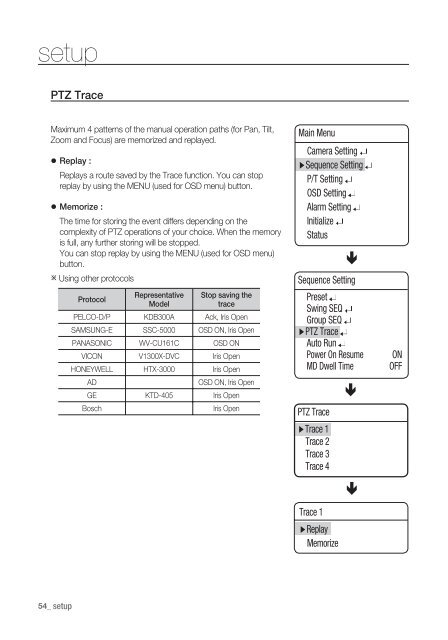Manual Samsung SCU-VAC/VAC1 Positioning System
Manual Samsung SCU-VAC/VAC1 Positioning System
Manual Samsung SCU-VAC/VAC1 Positioning System
Create successful ePaper yourself
Turn your PDF publications into a flip-book with our unique Google optimized e-Paper software.
setupPTZ TraceMaximum 4 patterns of the manual operation paths (for Pan, Tilt,Zoom and Focus) are memorized and replayed. Replay :Replays a route saved by the Trace function. You can stopreplay by using the MENU (used for OSD menu) button. Memorize :The time for storing the event differs depending on thecomplexity of PTZ operations of your choice. When the memoryis full, any further storing will be stopped.You can stop replay by using the MENU (used for OSD menu)button. Using other protocolsProtocolRepresentativeModelStop saving thetracePELCO-D/P KDB300A Ack, Iris OpenSAMSUNG-E SSC-5000 OSD ON, Iris OpenPANASONIC WV-CU161C OSD ONVICON V1300X-DVC Iris OpenHONEYWELL HTX-3000 Iris OpenADOSD ON, Iris OpenGE KTD-405 Iris OpenBoschIris OpenMain MenuCamera SettingSequence SettingP/T Setting OSD Setting Alarm Setting Initialize StatusSequence SettingPresetSwing SEQGroup SEQPTZ TraceAuto RunPower On ResumeMD Dwell TimePTZ TraceTrace 1Trace 2Trace 3Trace 4Trace 1ReplayMemorizeONOFF54_ setup