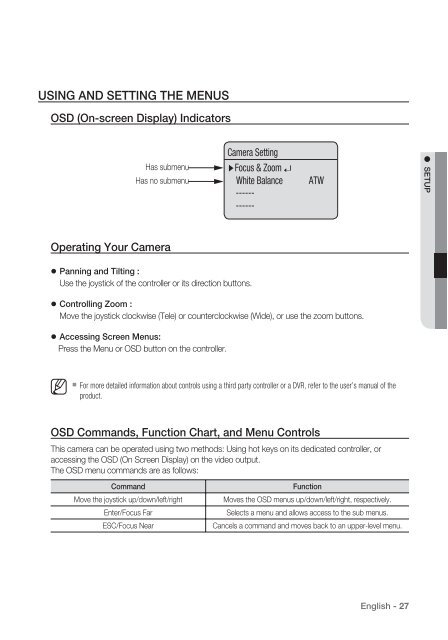Manual Samsung SCU-VAC/VAC1 Positioning System
Manual Samsung SCU-VAC/VAC1 Positioning System
Manual Samsung SCU-VAC/VAC1 Positioning System
You also want an ePaper? Increase the reach of your titles
YUMPU automatically turns print PDFs into web optimized ePapers that Google loves.
USING AND SETTING THE MENUSOSD (On-screen Display) IndicatorsHas submenuHas no submenuCamera SettingFocus & ZoomWhite Balance------------ATW● SETUPOperating Your CameraPanning and Tilting :Use the joystick of the controller or its direction buttons.Controlling Zoom :Move the joystick clockwise (Tele) or counterclockwise (Wide), or use the zoom buttons. Accessing Screen Menus:Press the Menu or OSD button on the controller.M For more detailed information about controls using a third party controller or a DVR, refer to the user’s manual of theproduct.OSD Commands, Function Chart, and Menu ControlsThis camera can be operated using two methods: Using hot keys on its dedicated controller, oraccessing the OSD (On Screen Display) on the video output.The OSD menu commands are as follows:CommandMove the joystick up/down/left/rightEnter/Focus FarESC/Focus NearFunctionMoves the OSD menus up/down/left/right, respectively.Selects a menu and allows access to the sub menus.Cancels a command and moves back to an upper-level menu.English - 27