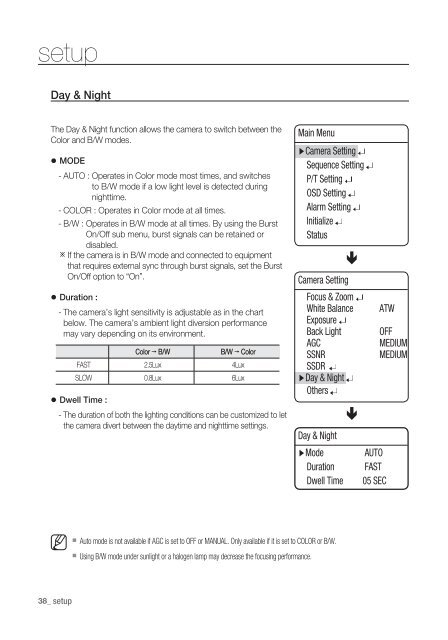Manual Samsung SCU-VAC/VAC1 Positioning System
Manual Samsung SCU-VAC/VAC1 Positioning System
Manual Samsung SCU-VAC/VAC1 Positioning System
Create successful ePaper yourself
Turn your PDF publications into a flip-book with our unique Google optimized e-Paper software.
setupDay & NightThe Day & Night function allows the camera to switch between theColor and B/W modes. MODE- AUTO : Operates in Color mode most times, and switchesto B/W mode if a low light level is detected duringnighttime.- COLOR : Operates in Color mode at all times.- B/W : Operates in B/W mode at all times. By using the BurstOn/Off sub menu, burst signals can be retained ordisabled. If the camera is in B/W mode and connected to equipmentthat requires external sync through burst signals, set the BurstOn/Off option to “On”. Duration :- The camera’s light sensitivity is adjustable as in the chartbelow. The camera’s ambient light diversion performancemay vary depending on its environment.Color B/WB/W ColorFAST 2.5Lux 4LuxSLOW 0.8Lux 6Lux Dwell Time :- The duration of both the lighting conditions can be customized to letthe camera divert between the daytime and nighttime settings.Main MenuCamera SettingSequence SettingP/T Setting OSD Setting Alarm Setting Initialize StatusCamera SettingFocus & ZoomWhite BalanceExposureBack LightAGCSSNRSSDRDay & NightOthersDay & NightModeDurationDwell TimeATWAUTOFAST05 SECOFFMEDIUMMEDIUMM Auto mode is not available if AGC is set to OFF or MANUAL. Only available if it is set to COLOR or B/W.Using B/W mode under sunlight or a halogen lamp may decrease the focusing performance.38_ setup