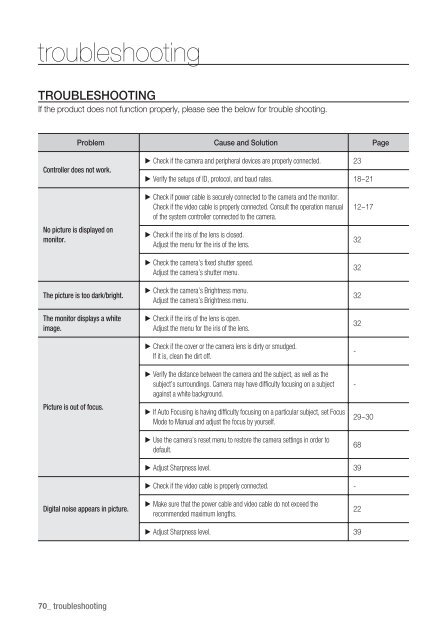Manual Samsung SCU-VAC/VAC1 Positioning System
Manual Samsung SCU-VAC/VAC1 Positioning System
Manual Samsung SCU-VAC/VAC1 Positioning System
Create successful ePaper yourself
Turn your PDF publications into a flip-book with our unique Google optimized e-Paper software.
troubleshootingTROUBLESHOOTINGIf the product does not function properly, please see the below for trouble shooting.Problem Cause and Solution PageController does not work.► Check if the camera and peripheral devices are properly connected. 23► Verify the setups of ID, protocol, and baud rates. 18~21No picture is displayed onmonitor.The picture is too dark/bright.The monitor displays a whiteimage.Picture is out of focus.► Check if power cable is securely connected to the camera and the monitor.Check if the video cable is properly connected. Consult the operation manualof the system controller connected to the camera.► Check if the iris of the lens is closed.Adjust the menu for the iris of the lens.► Check the camera’s fixed shutter speed.Adjust the camera’s shutter menu.► Check the camera’s Brightness menu.Adjust the camera’s Brightness menu.► Check if the iris of the lens is open.Adjust the menu for the iris of the lens.► Check if the cover or the camera lens is dirty or smudged.If it is, clean the dirt off.► Verify the distance between the camera and the subject, as well as thesubject’s surroundings. Camera may have difficulty focusing on a subjectagainst a white background.► If Auto Focusing is having difficulty focusing on a particular subject, set FocusMode to <strong>Manual</strong> and adjust the focus by yourself.► Use the camera’s reset menu to restore the camera settings in order todefault.12~1732323232--29~3068► Adjust Sharpness level. 39► Check if the video cable is properly connected. -Digital noise appears in picture.► Make sure that the power cable and video cable do not exceed therecommended maximum lengths.22► Adjust Sharpness level. 3970_ troubleshooting