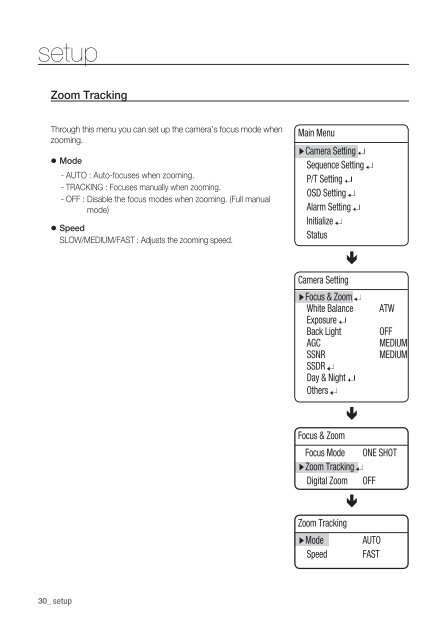Manual Samsung SCU-VAC/VAC1 Positioning System
Manual Samsung SCU-VAC/VAC1 Positioning System
Manual Samsung SCU-VAC/VAC1 Positioning System
You also want an ePaper? Increase the reach of your titles
YUMPU automatically turns print PDFs into web optimized ePapers that Google loves.
setupZoom TrackingThrough this menu you can set up the camera’s focus mode whenzooming. Mode- AUTO : Auto-focuses when zooming.- TRACKING : Focuses manually when zooming.- OFF : Disable the focus modes when zooming. (Full manualmode)SpeedSLOW/MEDIUM/FAST : Adjusts the zooming speed.Main MenuCamera SettingSequence SettingP/T Setting OSD Setting Alarm Setting Initialize StatusCamera SettingFocus & ZoomWhite BalanceExposureBack LightAGCSSNRSSDRDay & NightOthersATWOFFMEDIUMMEDIUMFocus & ZoomFocus ModeZoom TrackingDigital ZoomZoom TrackingModeSpeedONE SHOTOFFAUTOFAST30_ setup