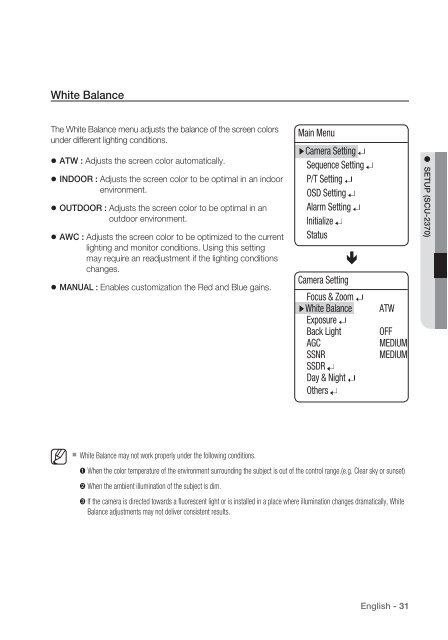Manual Samsung SCU-VAC/VAC1 Positioning System
Manual Samsung SCU-VAC/VAC1 Positioning System
Manual Samsung SCU-VAC/VAC1 Positioning System
You also want an ePaper? Increase the reach of your titles
YUMPU automatically turns print PDFs into web optimized ePapers that Google loves.
White BalanceThe White Balance menu adjusts the balance of the screen colorsunder different lighting conditions. ATW : Adjusts the screen color automatically.INDOOR : Adjusts the screen color to be optimal in an indoorenvironment.OUTDOOR : Adjusts the screen color to be optimal in anoutdoor environment.AWC : Adjusts the screen color to be optimized to the currentlighting and monitor conditions. Using this settingmay require an readjustment if the lighting conditionschanges. MANUAL : Enables customization the Red and Blue gains.Main MenuCamera SettingSequence SettingP/T Setting OSD Setting Alarm Setting Initialize StatusCamera SettingFocus & ZoomWhite BalanceExposureBack LightAGCSSNRSSDRDay & NightOthersATWOFFMEDIUMMEDIUM● SETUP (<strong>SCU</strong>-2370)M White Balance may not work properly under the following conditions.➊ When the color temperature of the environment surrounding the subject is out of the control range.(e.g. Clear sky or sunset)➋ When the ambient illumination of the subject is dim.➌ If the camera is directed towards a fl uorescent light or is installed in a place where illumination changes dramatically, WhiteBalance adjustments may not deliver consistent results.English - 31