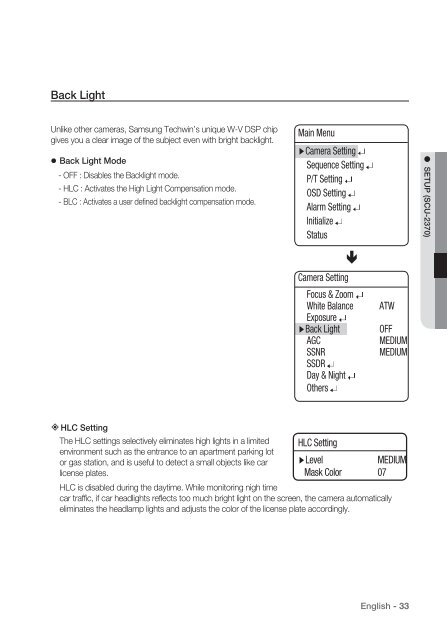Manual Samsung SCU-VAC/VAC1 Positioning System
Manual Samsung SCU-VAC/VAC1 Positioning System
Manual Samsung SCU-VAC/VAC1 Positioning System
Create successful ePaper yourself
Turn your PDF publications into a flip-book with our unique Google optimized e-Paper software.
Back LightUnlike other cameras, <strong>Samsung</strong> Techwin’s unique W-V DSP chipgives you a clear image of the subject even with bright backlight. Back Light Mode- OFF : Disables the Backlight mode.- HLC : Activates the High Light Compensation mode.- BLC : Activates a user defi ned backlight compensation mode.Main MenuCamera SettingSequence SettingP/T Setting OSD Setting Alarm Setting Initialize Status● SETUP (<strong>SCU</strong>-2370)Camera SettingFocus & ZoomWhite BalanceExposureBack LightAGCSSNRSSDRDay & NightOthersATWOFFMEDIUMMEDIUM HLC SettingThe HLC settings selectively eliminates high lights in a limited HLC Settingenvironment such as the entrance to an apartment parking lotor gas station, and is useful to detect a small objects like car LevelMEDIUMlicense plates.Mask Color 07HLC is disabled during the daytime. While monitoring nigh timecar traffic, if car headlights reflects too much bright light on the screen, the camera automaticallyeliminates the headlamp lights and adjusts the color of the license plate accordingly.English - 33