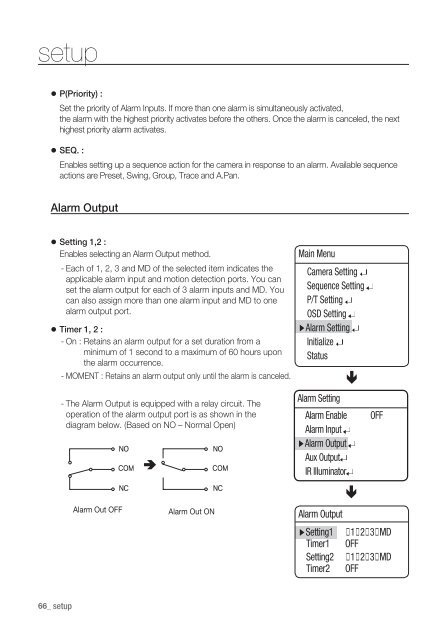Manual Samsung SCU-VAC/VAC1 Positioning System
Manual Samsung SCU-VAC/VAC1 Positioning System
Manual Samsung SCU-VAC/VAC1 Positioning System
You also want an ePaper? Increase the reach of your titles
YUMPU automatically turns print PDFs into web optimized ePapers that Google loves.
setup P(Priority) :Set the priority of Alarm Inputs. If more than one alarm is simultaneously activated,the alarm with the highest priority activates before the others. Once the alarm is canceled, the nexthighest priority alarm activates. SEQ. :Enables setting up a sequence action for the camera in response to an alarm. Available sequenceactions are Preset, Swing, Group, Trace and A.Pan.Alarm OutputSetting 1,2 :Enables selecting an Alarm Output method.- Each of 1, 2, 3 and MD of the selected item indicates theapplicable alarm input and motion detection ports. You canset the alarm output for each of 3 alarm inputs and MD. Youcan also assign more than one alarm input and MD to onealarm output port. Timer 1, 2 :- On : Retains an alarm output for a set duration from aminimum of 1 second to a maximum of 60 hours uponthe alarm occurrence.- MOMENT : Retains an alarm output only until the alarm is canceled.- The Alarm Output is equipped with a relay circuit. Theoperation of the alarm output port is as shown in thediagram below. (Based on NO – Normal Open)Alarm Out OFFAlarm Out ONMain MenuCamera SettingSequence SettingP/T Setting OSD Setting Alarm Setting Initialize StatusAlarm SettingAlarm EnableAlarm InputAlarm OutputAux OutputIR IlluminatorOFFAlarm OutputSetting1 123MDTimer1 OFFSetting2 123MDTimer2 OFF66_ setup