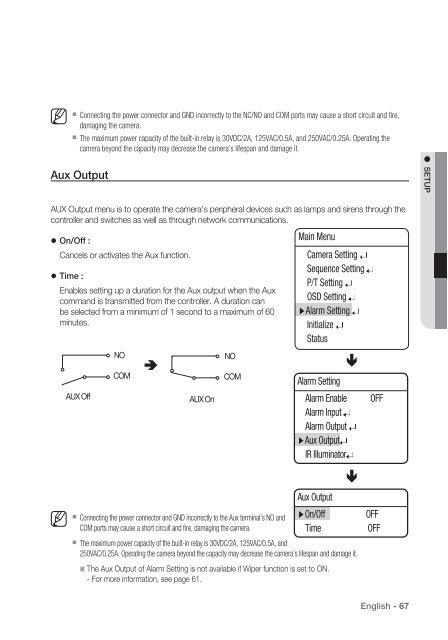Manual Samsung SCU-VAC/VAC1 Positioning System
Manual Samsung SCU-VAC/VAC1 Positioning System
Manual Samsung SCU-VAC/VAC1 Positioning System
You also want an ePaper? Increase the reach of your titles
YUMPU automatically turns print PDFs into web optimized ePapers that Google loves.
M Connecting the power connector and GND incorrectly to the NC/NO and COM ports may cause a short circuit and fi re,damaging the camera.The maximum power capacity of the built-in relay is 30VDC/2A, 125<strong>VAC</strong>/0.5A, and 250<strong>VAC</strong>/0.25A. Operating thecamera beyond the capacity may decrease the camera’s lifespan and damage it.Aux Output● SETUPAUX Output menu is to operate the camera’s peripheral devices such as lamps and sirens through thecontroller and switches as well as through network communications. On/Off :Cancels or activates the Aux function.Main MenuCamera Setting Sequence Setting Time :P/T Setting Enables setting up a duration for the Aux output when the Auxcommand is transmitted from the controller. A duration can OSD Setting be selected from a minimum of 1 second to a maximum of 60 Alarm Setting minutes.Initialize StatusNONOAUX OffCOMAUX OnCOMAlarm SettingAlarm EnableAlarm InputAlarm OutputAux OutputIR IlluminatorOFFM Aux OutputOn/OffConnecting the power connector and GND incorrectly to the Aux terminal’s NO andCOM ports may cause a short circuit and fi re, damaging the camera.TimeThe maximum power capacity of the built-in relay is 30VDC/2A, 125<strong>VAC</strong>/0.5A, and250<strong>VAC</strong>/0.25A. Operating the camera beyond the capacity may decrease the camera’s lifespan and damage it. The Aux Output of Alarm Setting is not available if Wiper function is set to ON.- For more information, see page 61.OFFOFFEnglish - 67