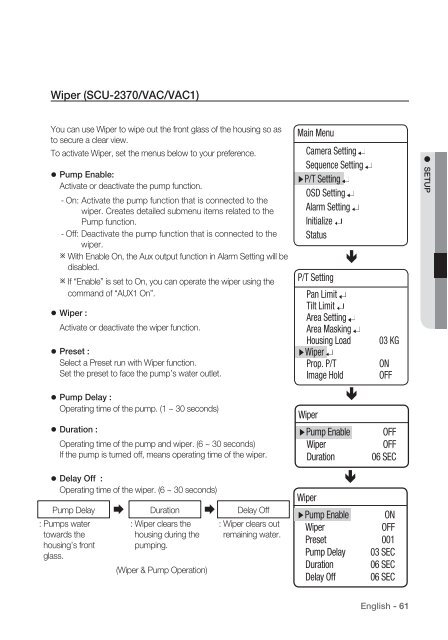Manual Samsung SCU-VAC/VAC1 Positioning System
Manual Samsung SCU-VAC/VAC1 Positioning System
Manual Samsung SCU-VAC/VAC1 Positioning System
Create successful ePaper yourself
Turn your PDF publications into a flip-book with our unique Google optimized e-Paper software.
Wiper (<strong>SCU</strong>-2370/<strong>VAC</strong>/<strong>VAC</strong>1)You can use Wiper to wipe out the front glass of the housing so asto secure a clear view.To activate Wiper, set the menus below to your preference. Pump Enable:Activate or deactivate the pump function.- On: Activate the pump function that is connected to thewiper. Creates detailed submenu items related to thePump function.- Off: Deactivate the pump function that is connected to thewiper. With Enable On, the Aux output function in Alarm Setting will bedisabled. If “Enable” is set to On, you can operate the wiper using thecommand of “AUX1 On”. Wiper :Activate or deactivate the wiper function.Preset :Select a Preset run with Wiper function.Set the preset to face the pump’s water outlet.Pump Delay :Operating time of the pump. (1 ~ 30 seconds) Duration :Operating time of the pump and wiper. (6 ~ 30 seconds)If the pump is turned off, means operating time of the wiper.Delay Off :Operating time of the wiper. (6 ~ 30 seconds)Pump Delay: Pumps watertowards thehousing’s frontglass.Duration: Wiper clears thehousing during thepumping.(Wiper & Pump Operation)Delay Off: Wiper clears outremaining water.Main MenuCamera SettingSequence SettingP/T Setting OSD Setting Alarm Setting Initialize StatusP/T SettingPan LimitTilt LimitArea SettingArea MaskingHousing LoadWiperProp. P/T Image Hold WiperPump EnableWiperDuration03 KGONOFF OFFOFF06 SECWiperPump Enable ONWiperOFFPreset 001Pump Delay 03 SECDuration 06 SECDelay Off 06 SEC● SETUPEnglish - 61