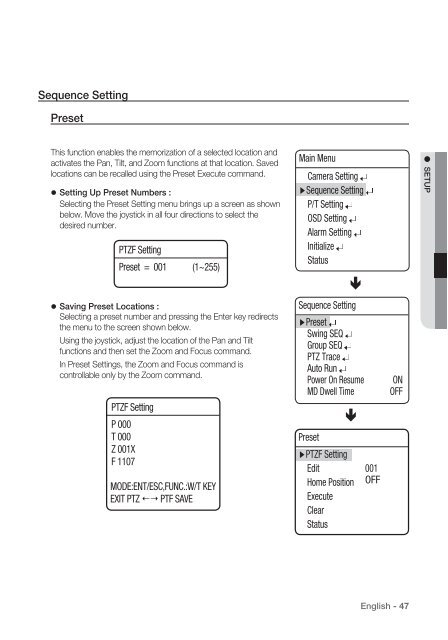Manual Samsung SCU-VAC/VAC1 Positioning System
Manual Samsung SCU-VAC/VAC1 Positioning System
Manual Samsung SCU-VAC/VAC1 Positioning System
You also want an ePaper? Increase the reach of your titles
YUMPU automatically turns print PDFs into web optimized ePapers that Google loves.
Sequence SettingPresetThis function enables the memorization of a selected location andactivates the Pan, Tilt, and Zoom functions at that location. Savedlocations can be recalled using the Preset Execute command.Setting Up Preset Numbers :Selecting the Preset Setting menu brings up a screen as shownbelow. Move the joystick in all four directions to select thedesired number.PTZF SettingPreset = 001 (1~255) Saving Preset Locations :Selecting a preset number and pressing the Enter key redirectsthe menu to the screen shown below.Using the joystick, adjust the location of the Pan and Tiltfunctions and then set the Zoom and Focus command.In Preset Settings, the Zoom and Focus command iscontrollable only by the Zoom command.PTZF SettingP 000T 000Z 001XF 1107MODE:ENT/ESC,FUNC.:W/T KEYEXIT PTZ PTF SAVEMain MenuCamera SettingSequence SettingP/T Setting OSD Setting Alarm Setting Initialize StatusSequence SettingPresetSwing SEQGroup SEQPTZ TraceAuto RunPower On ResumeMD Dwell TimePresetPTZF SettingEdit 001Home Position OFFExecuteClearStatusONOFF● SETUPEnglish - 47