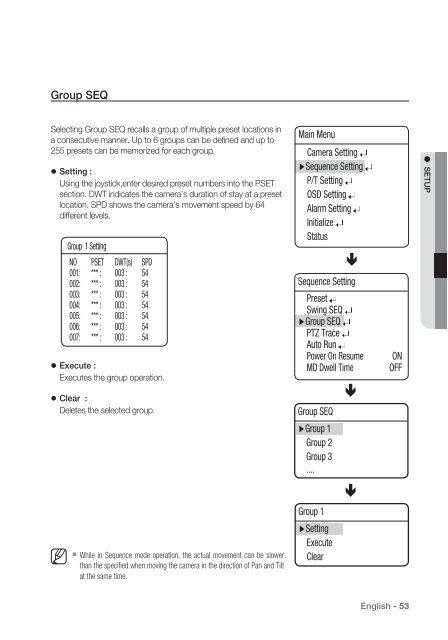Manual Samsung SCU-VAC/VAC1 Positioning System
Manual Samsung SCU-VAC/VAC1 Positioning System
Manual Samsung SCU-VAC/VAC1 Positioning System
Create successful ePaper yourself
Turn your PDF publications into a flip-book with our unique Google optimized e-Paper software.
Group SEQSelecting Group SEQ recalls a group of multiple preset locations ina consecutive manner. Up to 6 groups can be defined and up to255 presets can be memorized for each group.Setting :Using the joystick,enter desired preset numbers into the PSETsection. DWT indicates the camera’s duration of stay at a presetlocation. SPD shows the camera’s movement speed by 64different levels.Group 1 SettingNO PSET DWT(s) SPD001: *** : 003 : 54002: *** : 003 : 54003: *** : 003 : 54004: *** : 003 : 54005: *** : 003 : 54006: *** : 003 : 54007: *** : 003 : 54Execute :Executes the group operation.Clear :Deletes the selected group.Main MenuCamera SettingSequence SettingP/T Setting OSD Setting Alarm Setting Initialize StatusGroup SEQSequence SettingPresetSwing SEQGroup SEQPTZ TraceAuto RunPower On ResumeMD Dwell TimeONOFF● SETUPGroup 1Group 2Group 3....Group 1M While in Sequence mode operation, the actual movement can be slowerthan the specifi ed when moving the camera in the direction of Pan and Tiltat the same time.SettingExecuteClearEnglish - 53