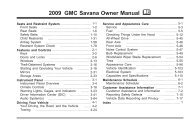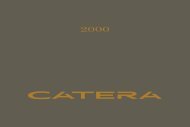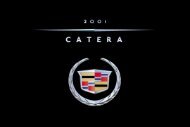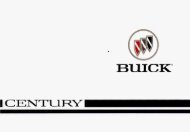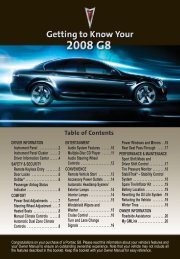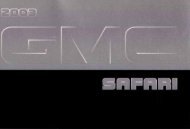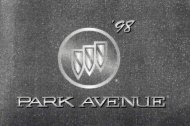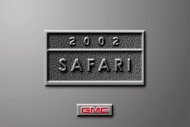- Page 3 and 4:
The 1996 Buick Park Avenue Owner’
- Page 6 and 7:
“valve-in-head” engine, a light
- Page 8 and 9:
In World War 11, Buick built aircra
- Page 10 and 11:
~~~~~ ~How to Use This ManualMany p
- Page 12 and 13:
Vehicle SymbolsThese are some of th
- Page 14 and 15:
Rear Tilt Control (R): Raise the re
- Page 16:
The light on top of the switch will
- Page 19 and 20:
Why Safety Belts WorkWhen you ride
- Page 21 and 22:
or the instrument panel ...or the s
- Page 23 and 24:
How cu ear Safety Be,,, +erlyAdultT
- Page 25 and 26:
Adjust the height so that the shoul
- Page 27 and 28:
@ What’s wrong with this?You can
- Page 29 and 30:
Your Buick has two air bags -- one
- Page 31 and 32:
How the __Bag System WorksWhere is
- Page 33 and 34:
How does an air bag restrain?In mod
- Page 35 and 36:
Safety Belt-,ring PregnancySafety b
- Page 37 and 38:
Rear Seat PassengersIt’s very imp
- Page 39 and 40:
3. To make the lap part tight, pull
- Page 41 and 42:
Rear Safety Belt Comfort Guides for
- Page 43 and 44:
hChildrenEveryone in a vehicle need
- Page 45 and 46:
Child RestraintsBe sure the child r
- Page 47 and 48:
Your dealer can obtain the hardware
- Page 49 and 50:
Securing a Child Restraint in the C
- Page 51 and 52:
Securing a Child Restraint in the R
- Page 53 and 54:
Larger ChiL wAA7. To tighten the be
- Page 55 and 56:
Never do this.Here a child is sitti
- Page 57 and 58:
Section 2 Features and ControlsHere
- Page 59 and 60:
Door LocksUnlocked doors can be dan
- Page 61 and 62:
uDrdmizing Your Memory Door Locks F
- Page 63 and 64:
Lockout ProtectionThe power door lo
- Page 65 and 66:
To program the system:1.2.Adjust th
- Page 67 and 68:
Pressing the door lock switch twice
- Page 69 and 70:
To replace the battery:1.2.3.4.5.In
- Page 71 and 72:
Trunk Lid Automatic Pull-Down Featu
- Page 73 and 74:
If a door or the trunk is opened wi
- Page 75 and 76:
If you accidentally use a key that
- Page 77 and 78:
~~ ~~Key Reminder WarningIf you lea
- Page 79 and 80:
4. After you’ve used the coolant
- Page 81 and 82:
AUTOMATIC OVERDRIVE (@): This posit
- Page 83 and 84:
Pal _____Your Park Avenue has aPUSH
- Page 85 and 86:
Leaving Your Vehicle With the Engin
- Page 87 and 88:
Parking Over Things That BurnEngine
- Page 89 and 90:
WindowsPower WindowsSwitches on the
- Page 91 and 92:
Turn Signal and Lane Change Indicat
- Page 93 and 94: Windshield WipersYou control the wi
- Page 95 and 96: Cruise ControlWith cruise control,
- Page 97 and 98: Resuming a Set SpeedSetting the cru
- Page 99 and 100: Using Cruise Control on HillsHaw we
- Page 101 and 102: Lamp Monitors (Option)This system w
- Page 103 and 104: Time Out Feature (Option)On vehicle
- Page 105 and 106: Front Reading LampsRear Reading Lam
- Page 107 and 108: Electrochromic Day/Night Rearview M
- Page 109 and 110: use a cotton swab ana glass cleaner
- Page 111 and 112: Convex Outside MirrorYour passenger
- Page 113 and 114: 1. To place your garagedoor opener
- Page 115 and 116: IFront Storage Armrest8. Snap the p
- Page 117 and 118: Ashtrays and Cigarette LighterFront
- Page 119 and 120: Rear License Plate HolderTo use the
- Page 121 and 122: 1. Air Outlet2. Headlamps Switch3.
- Page 123 and 124: 0021noGage Cluster
- Page 125 and 126: Warning Lights, Gages and Indicator
- Page 127 and 128: Voltage Indicator (Option)8WIf you
- Page 129 and 130: Traction Control System Warning Lig
- Page 131 and 132: Low Coolant Warning LightCOOLANTLOW
- Page 133 and 134: If the Light Is On SteadyYou may be
- Page 135 and 136: Check Oil Level Light (Option)Don
- Page 137 and 138: Door Ajar Light (Option)DOORAJARWhe
- Page 139 and 140: NOTES
- Page 141 and 142: Section 3 Comfort Controls and Audi
- Page 143: Dual Automatic ComforTempClimate Co
- Page 147 and 148: HeatingIf you have the electronic t
- Page 149 and 150: Ventilation Tips0000Keep the hood a
- Page 151 and 152: Passenger ControlIf you have the du
- Page 153 and 154: knob when the ignition is off, the
- Page 155 and 156: AM-FM Stereo with Cassette Tape Pla
- Page 157 and 158: Playing a Cassette TapeThe longer s
- Page 159 and 160: RECALL: Press this button briefly t
- Page 161 and 162: PREV (1): Press this button to go t
- Page 163 and 164: PUSHBUTTONS: The six numbered pushb
- Page 165 and 166: SOURCE: Press this button to change
- Page 167 and 168: Theft-Deterrent FeatureTHEFTLOCK" i
- Page 169 and 170: Steering Wheel Controls (Option)If
- Page 171 and 172: Care of Your Cassette Tape PlayerA
- Page 173 and 174: NOTES
- Page 175 and 176: Section 4 Your Driving and the Road
- Page 177 and 178: It’s the amount of alcohol that c
- Page 179 and 180: Control of a VehicleYou have three
- Page 181 and 182: The anti-lock system can change the
- Page 183 and 184: To turn the system off, pressthe bu
- Page 185 and 186: Off-Road RecoveryYou may find somet
- Page 187 and 188: 0 Check your mirrors, glance over y
- Page 189 and 190: Here are some tips on night driving
- Page 191 and 192: Driving too fast through large wate
- Page 193 and 194: City DrivingHere are ways to increa
- Page 195 and 196:
The exit speed is usually posted.Re
- Page 197 and 198:
If you drive regularly in steep cou
- Page 199 and 200:
Driving on Snow or IceMost of the t
- Page 201 and 202:
Tie a red cloth to your vehicle to
- Page 203 and 204:
MFDBYGENERALMOTORSCORPDATE GVWR GAW
- Page 205 and 206:
Your vehicle can tow a trailer if i
- Page 207 and 208:
If you’re using a weight-carrying
- Page 209 and 210:
Following DistanceStay at least twi
- Page 211 and 212:
When You Are Ready to Leave AfterPa
- Page 213 and 214:
Section 5 Problems on the RoadHere
- Page 215 and 216:
~NOTICE:NOTICE:If the other system
- Page 217 and 218:
7. Connect the redpositive (+) cabl
- Page 219 and 220:
Towing Your VehicleTry to have a GM
- Page 221 and 222:
Front TowingAttach T-hook chainsbeh
- Page 223 and 224:
Position the lower sling crossbar d
- Page 225 and 226:
If No Steam Is Coming From Your Eng
- Page 227 and 228:
\I A CAUTION:IHeater and radiator h
- Page 229 and 230:
A I CAUTION:You can be burned if yo
- Page 231 and 232:
Horn ).,AddCL=-~=- to the Radiator1
- Page 233 and 234:
6. Start the engine and let it run
- Page 235 and 236:
Removing the Spare Tire and ToolsTh
- Page 237 and 238:
Wheel CoversThe following steps are
- Page 239 and 240:
Removing the Flat Tire and Installi
- Page 241 and 242:
~ Rust'8. Remove any rust or dirtfr
- Page 243 and 244:
A CAUTION:- 11. In a crisscross seq
- Page 245 and 246:
Storing the Spare Tire and ToolsSto
- Page 247 and 248:
If You’re Stuck: In Sand, Mud,Ice
- Page 249 and 250:
Section 6 Service and Appearance Ca
- Page 251 and 252:
’ provideFuelThe 8th digit of you
- Page 253 and 254:
Filling Your Tank/A CAUTION:IGasol-
- Page 255 and 256:
L I.If you get gasoline on yourself
- Page 257 and 258:
Lift up on this lever asgoulift up
- Page 259 and 260:
3800 Supercharged (L67) Engine (Opt
- Page 261 and 262:
It’s a good idea to check your en
- Page 263 and 264:
RECOMMENDED SAE VISCOSITY GRADEENGI
- Page 265 and 266:
4Air CleanerThe air cleaner is in t
- Page 267 and 268:
1Supercharger OilOperati--; the eng
- Page 269 and 270:
How to CheckBecause this operation
- Page 271 and 272:
How to Add FluidRefer to the Mainte
- Page 273 and 274:
~~‘ A CAUTICY:NOTICE:-Adding only
- Page 275 and 276:
Radiator Pressure Capnrning the rad
- Page 277 and 278:
Windshield Washer FluidWhat to UseW
- Page 279 and 280:
What to AddWhen you do need brake f
- Page 281 and 282:
Replacing Brake System PartsThe bra
- Page 283 and 284:
1. Remove the retainers by turning
- Page 285 and 286:
Two taillamp bulbs are a tabbed ass
- Page 287 and 288:
TiresWe don’t make tires. Your ne
- Page 289 and 290:
Tire Inspection and Rotation ,Tires
- Page 291 and 292:
Mixing tires could cal ! you to los
- Page 293 and 294:
Wheel ReplacementReplace any wheel
- Page 295 and 296:
Appearance CareRemember, cleaning p
- Page 297 and 298:
Non-Greasy StainsStains caused by c
- Page 299 and 300:
GlassGlass should be cleaned often.
- Page 301 and 302:
surfaces. Wash the vehicle as soon
- Page 303 and 304:
cENNUMBERI SIZE 1 DESCRIPTION USAGE
- Page 305 and 306:
Electrical SystemAdd-on Electrical
- Page 307 and 308:
- - er ’s Slae r ‘use PanelThe
- Page 309 and 310:
Position4B5B6B7B8B9B1c2c3c4c5c6C7c8
- Page 311 and 312:
Replacement BulbsEXTERIORHeadlampBU
- Page 313 and 314:
Air Conditioning RefrigerantsNot al
- Page 315 and 316:
Engine Accessory Belt (L36)A. Power
- Page 317 and 318:
NOTES
- Page 319 and 320:
~ IMPORTANT:~ ATSection 7 Maintenan
- Page 321 and 322:
Part A: Scheduled MaintenanceServic
- Page 323 and 324:
Maintenance ScheduleFollow this mai
- Page 325 and 326:
1I Short Trip/City Maintenance Sche
- Page 327 and 328:
~~ 7-9~I Short Trip/City Maintenanc
- Page 329 and 330:
I -71 Short Trip/City Maintenance S
- Page 331 and 332:
Short Trip/City Maintenance Schedul
- Page 333 and 334:
I Short Trip/City Maintenance Sched
- Page 335 and 336:
17 Change engine oil and filter (or
- Page 337 and 338:
I Short Trip/City Maintenance Sched
- Page 339 and 340:
I Short Trip/City Maintenance Sched
- Page 341 and 342:
Short Trip/City Maintenance Schedul
- Page 343 and 344:
Short Trip/City Maintenance Schedul
- Page 345 and 346:
Long Trip/Highway Maintenance Sched
- Page 347 and 348:
22,500 Miles (37 500 km)0 Change en
- Page 349 and 350:
3 Long Trip/Highway Maintenance Sch
- Page 351 and 352:
Long Trip/Highway Maintenance Sched
- Page 353 and 354:
Long Trip/Highway Maintenance Sched
- Page 355 and 356:
0 Change automatic transaxle fluid
- Page 357 and 358:
Power Antenna ServiceClean power an
- Page 359 and 360:
Parking Brake and Automatic Transax
- Page 361 and 362:
wicantsandNOTE: Fluids and lubrican
- Page 363 and 364:
Part E: Maintenance RecordAfter the
- Page 365 and 366:
Section 8 Customer Assistance Infor
- Page 367 and 368:
For prompt assistance, please have
- Page 369 and 370:
Courtesy TransportationTo Buick Mot
- Page 371 and 372:
We prefer you utilize the Customer
- Page 373 and 374:
Service and Owner PublicationsServi
- Page 375 and 376:
nSection 9 InAir Bag ..............
- Page 377 and 378:
Wheels ............................
- Page 379 and 380:
GagesEngine Coolant Temperature ...
- Page 381 and 382:
Magnasteer ........................
- Page 383 and 384:
Replacing Parts After a Crash .....
- Page 385 and 386:
Chains ............................
- Page 387:
.. .