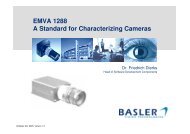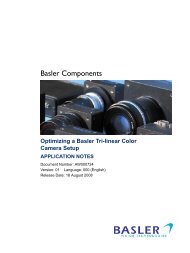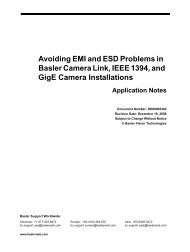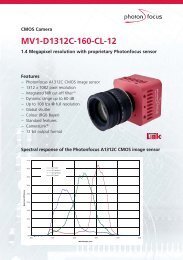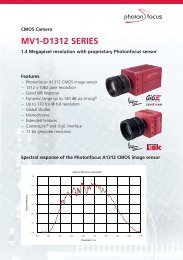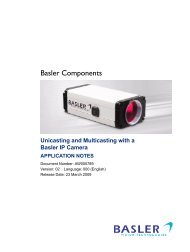User Manual MV1-D1312(I) CameraLink®Series - Machine Vision
User Manual MV1-D1312(I) CameraLink®Series - Machine Vision
User Manual MV1-D1312(I) CameraLink®Series - Machine Vision
Create successful ePaper yourself
Turn your PDF publications into a flip-book with our unique Google optimized e-Paper software.
2 How to get started (CameraLink ® )The sensor has no cover glass, therefore dust on the sensor surface may resembleto clusters or extended regions of dead pixel.To choose a lens, see the Lens Finder in the ’Support’ area atwww.photonfocus.com.5. Connect the camera to the frame grabber with a suitable CameraLink ® cable (see Fig. 2.2).CameraLink ® cables can be purchased from Photonfocus directly (www.photonfocus.com).Please note that Photonfocus provides appropriate solutions for your advanced visionapplications.Figure 2.2: Camera with frame grabber, power supply and cable.Do not connect or disconnect the CameraLink ® cable while camera power is on!For more information about CameraLink ® see Section 4.8.6. Connect a suitable power supply to the provided 7-pole power plug. For the connectorassembly see Fig. A.1. The pinout of the connector is shown in Appendix A.Check the correct supply voltage and polarity!operating voltage of +12V DC (± 10%).Do not exceed the maximum7. Connect the power supply to the camera (see Fig. 2.2).✎The status LED on the rear of the camera will light red for a short moment, andthen flash green. For more information see Section 5.1.4.10