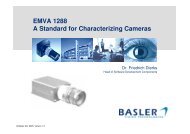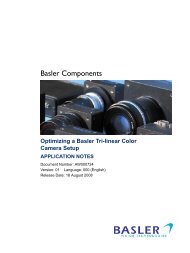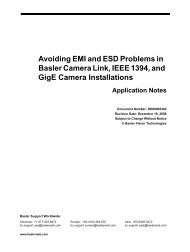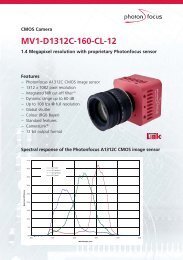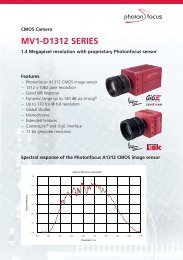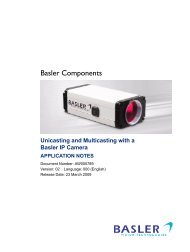User Manual MV1-D1312(I) CameraLink®Series - Machine Vision
User Manual MV1-D1312(I) CameraLink®Series - Machine Vision
User Manual MV1-D1312(I) CameraLink®Series - Machine Vision
Create successful ePaper yourself
Turn your PDF publications into a flip-book with our unique Google optimized e-Paper software.
!""""!""!!"4 Functionality" !! " = L A H = C A B > = ? H A B A H A ? AF E ? J K H A > = ? H A B A H A ? A E = C A B B I A J ? H H A ? J E = J H E NFigure 4.19: Schematic presentation of the offset correction algorithmHow to Obtain a Black Reference ImageIn order to improve the image quality, the black reference image must meet certain demands.• The black reference image must be obtained at no illumination, e.g. with lens apertureclosed or closed lens opening.• It may be necessary to adjust the black level offset of the camera. In the histogram of theblack reference image, ideally there are no grey levels at value 0 DN after adjustment ofthe black level offset. All pixels that are saturated black (0 DN) will not be properlycorrected (see Fig. 4.20). The peak in the histogram should be well below the hot pixelthreshold of 252 DN @ 10 bit.• Camera settings may influence the grey level. Therefore, for best results the camerasettings of the black reference image must be identical with the camera settings of theimage to be corrected.Figure 4.20: Histogram of a proper black reference image for offset correctionHot pixel correctionEvery pixel that exceeds a certain threshold in the black reference image is marked as a hotpixel. If the hot pixel correction is switched on, the camera replaces the value of a hot pixel byan average of its neighbour pixels (see Fig. 4.21).32