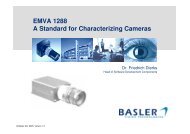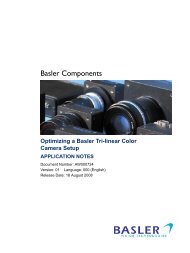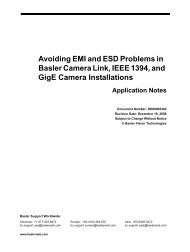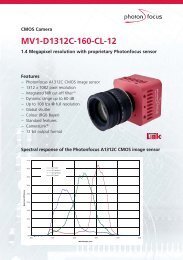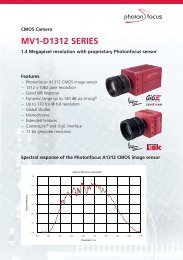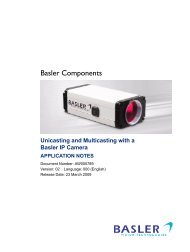User Manual MV1-D1312(I) CameraLink®Series - Machine Vision
User Manual MV1-D1312(I) CameraLink®Series - Machine Vision
User Manual MV1-D1312(I) CameraLink®Series - Machine Vision
You also want an ePaper? Increase the reach of your titles
YUMPU automatically turns print PDFs into web optimized ePapers that Google loves.
7.2.7 CorrectionThis tab contains correction settings.Figure 7.16: <strong>MV1</strong>-<strong>D1312</strong>-40 correction panelCorrection ModeThis camera has image pre-processing features, that compensate for non-uniformities causedby the sensor, the lens or the illumination.Off: No correction.Offset: Activate offset correctionOffset + Hotpixel: Activate offset and hot pixel correction.Hotpixel: Activate hot pixel correction.Offset + Gain: Activate offset and gain correction.Offset + Gain + Hotpixel: Activate offset, gain and hot pixel correction.CalibrationOffset (FPN), Hotpixel Correction: The offset correction is based on a black reference image,which is taken at no illumination (e.g. lens aperture completely closed). The blackreference image contains the fixed-pattern noise of the sensor, which can be subtractedfrom the live images in order to minimize the static noise. Close the lens of the camera.Click on the Validation button. If the Set Black Ref - button is still inactive, the average ofthe image is out of range. Change to panel Charateristics and change the PropertyBlackLevelOffset until the average of the image is between 160 and 400DN. Click againon the Validation button and then on the Set Black Ref Button.7.2 <strong>MV1</strong>-<strong>D1312</strong>-40, <strong>MV1</strong>-<strong>D1312</strong>I-40, <strong>MV1</strong>-<strong>D1312</strong>-80, <strong>MV1</strong>-<strong>D1312</strong>I-80, <strong>MV1</strong>-<strong>D1312</strong>I-160 73