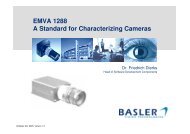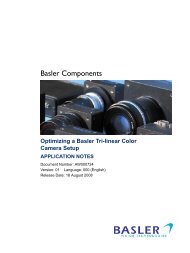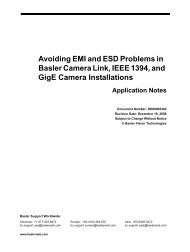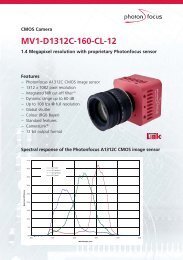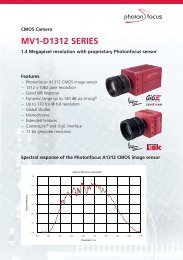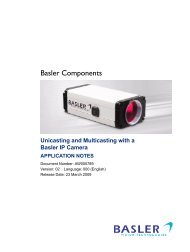User Manual MV1-D1312(I) CameraLink®Series - Machine Vision
User Manual MV1-D1312(I) CameraLink®Series - Machine Vision
User Manual MV1-D1312(I) CameraLink®Series - Machine Vision
You also want an ePaper? Increase the reach of your titles
YUMPU automatically turns print PDFs into web optimized ePapers that Google loves.
The PFRemote Control Tool66.1 OverviewPFRemote is a graphical configuration tool for Photonfocus cameras. The latest release can bedownloaded from the support area of www.photonfocus.com.All Photonfocus cameras can be either configured by PFRemote, or they can be programmedwith custom software using the PFLib SDK ([PFLIB]).6.2 PFRemote and PFLibAs shown in Fig. 6.1, the camera parameters can be controlled by PFRemote and PFLibrespectively. To grab an image use the software or the SDK that was delivered with your framegrabber.Figure 6.1: PFRemote and PFLib in context with the CameraLink frame grabber software6.3 Operating SystemThe PFRemote GUI is available for Windows OS only. For Linux or QNX operating systems, weprovide the necessary libraries to control the camera on request, but there is no graphical userinterface available.If you require support for Linux or QNX operating systems, you may contact usfor details of support conditions.6.4 Installation NotesBefore installing the required software with the PFInstaller, make sure that your frame grabbersoftware is installed correctly.Several DLLs are necessary in order to be able to communicate with the cameras:53