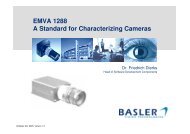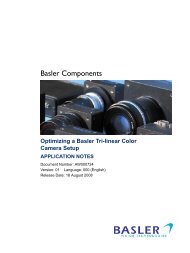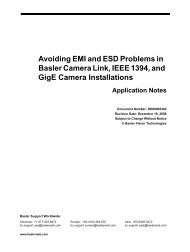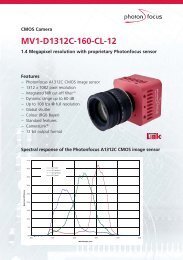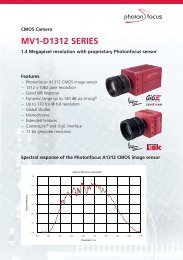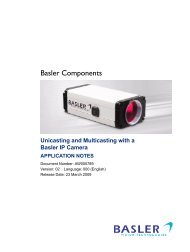User Manual MV1-D1312(I) CameraLink®Series - Machine Vision
User Manual MV1-D1312(I) CameraLink®Series - Machine Vision
User Manual MV1-D1312(I) CameraLink®Series - Machine Vision
You also want an ePaper? Increase the reach of your titles
YUMPU automatically turns print PDFs into web optimized ePapers that Google loves.
6 The PFRemote Control Tool6.5.3 Main ButtonsThe buttons on the right side of the configuration dialog store and reset the cameraconfiguration.Figure 6.3: Main buttonsReset: Reset the camera and load the default configuration.Store as defaults: Store the current configuration in the camera flash memory as the defaultconfiguration. After a reset, the camera will load this configuration by default.Settings file - File Load: Load a stored configuration from a file.Settings file - File Save: Save current configuration to a file.Factory Reset: Reset camera and reset the configuration to the factory defaults.6.6 Device PropertiesCameras or sensor devices are generally addressed as ’device’ in this software. These deviceshave properties that are accessed by a property name. These property names are translatedinto register accesses on the driver DLL. The property names are reflected in the GUI as far aspracticable. A property name normally has a special mark up throughout this document, forexample: ExposureTime. Some properties are grouped into a structure whose member isaccessed via dot notation, e.g. Window.X (for the start X value of a region of interest). Whenchanging a property, the property name can always be seen in the log window of the mainprogram window.56