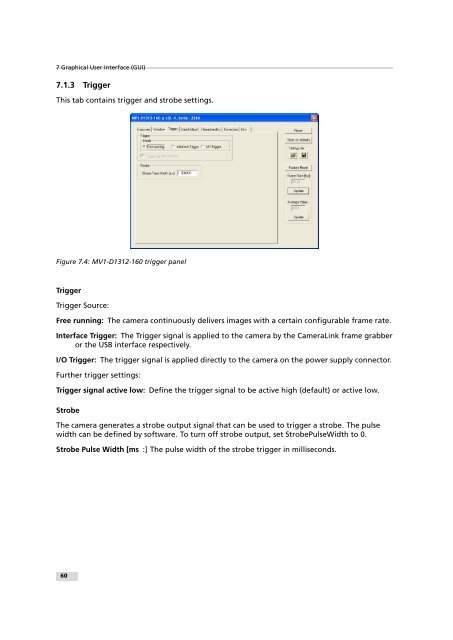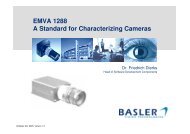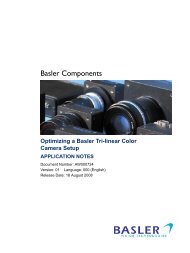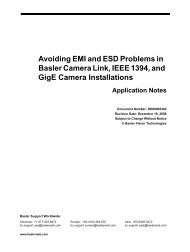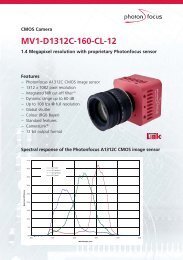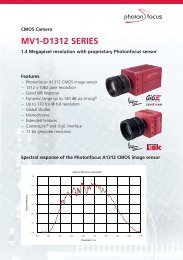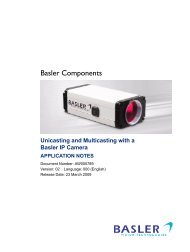User Manual MV1-D1312(I) CameraLink®Series - Machine Vision
User Manual MV1-D1312(I) CameraLink®Series - Machine Vision
User Manual MV1-D1312(I) CameraLink®Series - Machine Vision
Create successful ePaper yourself
Turn your PDF publications into a flip-book with our unique Google optimized e-Paper software.
7 Graphical <strong>User</strong> Interface (GUI)7.1.3 TriggerThis tab contains trigger and strobe settings.Figure 7.4: <strong>MV1</strong>-<strong>D1312</strong>-160 trigger panelTriggerTrigger Source:Free running: The camera continuously delivers images with a certain configurable frame rate.Interface Trigger: The Trigger signal is applied to the camera by the CameraLink frame grabberor the USB interface respectively.I/O Trigger: The trigger signal is applied directly to the camera on the power supply connector.Further trigger settings:Trigger signal active low: Define the trigger signal to be active high (default) or active low.StrobeThe camera generates a strobe output signal that can be used to trigger a strobe. The pulsewidth can be defined by software. To turn off strobe output, set StrobePulseWidth to 0.Strobe Pulse Width [ms :] The pulse width of the strobe trigger in milliseconds.60