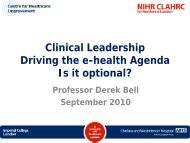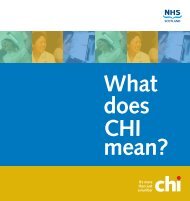ehealth - Programmes - Full Business Case Guide
ehealth - Programmes - Full Business Case Guide
ehealth - Programmes - Full Business Case Guide
You also want an ePaper? Increase the reach of your titles
YUMPU automatically turns print PDFs into web optimized ePapers that Google loves.
Further assistance with the preparation of the IA including the use of the toolkit can behad by contacting the eHealth <strong>Programmes</strong> at PMO (commissioning manager).Completed IA documentThe completed IA document should be submitted by email, marked for the attention of the‘commissioning manager’, to eHealth <strong>Programmes</strong> at PMO.IA ApprovaleHealth <strong>Programmes</strong> provide administration and support for the eHealth Programme.They provide an initial check on the business case documents and submit them to theappropriate boards/personnel.Want to know more about ...... business case approval?To find out about the business case approval process/practices see the<strong>Guide</strong> <strong>Business</strong> <strong>Case</strong> Approval (F2559359) {insert web link for publishedversion}Structure of the IA guide documentThe following sections of this document are presented as per the initial agreementtemplate, and provide step by step instructions on how to complete it.Completing the IA Template DetailsThe main IA report should provide only the conclusions, summaries, final results andrecommendations. Use the annexes to provide the work, considerations andcalculations of developing the initial agreement.Remove IA Template’s NotesMake sure the instructions and cover pages (at the start of the document) and all thenotes for completing the template are removed before issuing the full business case.N.B. The notes are identified as being in footnotes and written in a plum font i.e. Note.There are two options for removing footnotes:i. Remove a footnoteUse the right mouse button to select the footnote number in the documentand select deleteii. Remove all footnotesGo to the Edit menu -° Select Replace° Click on Special Button° From the drop down list select Footnote Mark° Click on Replace All Button.eHealth - <strong>Programmes</strong> - <strong>Guide</strong> - Initial Agreement 5Objective: F3033421 1.1