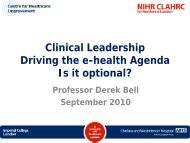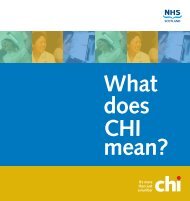ehealth - Programmes - Full Business Case Guide
ehealth - Programmes - Full Business Case Guide
ehealth - Programmes - Full Business Case Guide
Create successful ePaper yourself
Turn your PDF publications into a flip-book with our unique Google optimized e-Paper software.
Step four: Assessment by option for every risk• from the previous table use the extent of risk presence within the option tocalculate its value• enter the result in the option’s column in the risk’s rowN.B. The value will be financial for financial risks and simply a score for nonmonetaryrisksStep five: Option’s totals• for each option column sum the risk values and enter the result in the totalsrow for the column.N.B. For risks that are present to different degrees across the options a specificpercentage of the cost must be assigned.This table should be used to determine conditions for applying sensitivity analysisand could equally highlight the need to plan countermeasures.Want to see a completed example?To see an example of a completed Options risks costs table see <strong>Guide</strong><strong>Business</strong> <strong>Case</strong> Tables Examples (F2559802) {Insert web link forpublished version}.eHealth - <strong>Programmes</strong> - <strong>Guide</strong> - Initial Agreement 53Objective: F3033421 1.1