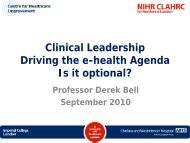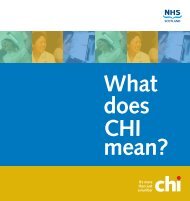ehealth - Programmes - Full Business Case Guide
ehealth - Programmes - Full Business Case Guide
ehealth - Programmes - Full Business Case Guide
You also want an ePaper? Increase the reach of your titles
YUMPU automatically turns print PDFs into web optimized ePapers that Google loves.
SubtotalRevenueSubtotalTotalCompleting the TableThe following information is needed to complete this table:• list of identified monetary benefits (benefits criteria groups) that are savings oncosts (both capital and revenue) complete with descriptions;• details of which savings are capital and which are revenue;• details of the saving to be realised; and• breakdown by financial year of when the savings/benefit should be realised.N.B. A separate table is required for the financial and non-financial benefits. Deletethe title in the first box as appropriate.InstructionsStep one: Option• enter the description of the option for the savings in the option row’s boxStep two: Benefit groups• check the number of capital savings/benefits and add/remove rows asappropriate;• complete the benefit column by entering the benefit description for each capitalbenefit in the top half of the form;• check the number of revenue savings/benefits and add/remove rows asappropriate; and• complete the benefit column by entering the benefit description for eachrevenue benefit in the lower half of the form.Step three: Capital savings• enter the first capital saving value for the project start financial year in the firstcapital benefit row, year 0 box;• enter the first capital saving value for the financial year after the project start inthe first capital benefit row, year 1 box; andeHealth - <strong>Programmes</strong> - <strong>Guide</strong> - Initial Agreement 64Objective: F3033421 1.1