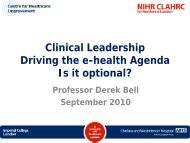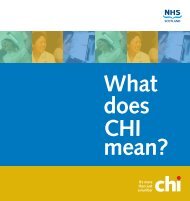ehealth - Programmes - Full Business Case Guide
ehealth - Programmes - Full Business Case Guide
ehealth - Programmes - Full Business Case Guide
Create successful ePaper yourself
Turn your PDF publications into a flip-book with our unique Google optimized e-Paper software.
SubtotalQualitative SavingSubtotalTotalCompleting the TableThe following information is needed to complete this table:• list of identified benefits (benefits criteria groups) that are savings on costs(both quantitative and qualitative) complete with descriptions;• estimated monetary values for all non-monetary savings;• details of which savings are quantifiable and which are not;• details of the saving being realised; and• breakdown by financial year of when the savings/benefit should be realised.InstructionsStep one: Option• enter the description of the option being assessed for the savings in the optionrow’s boxStep two: Benefits (Savings)• check the number of quantitative savings/benefits (benefits groups) and add /remove rows as appropriate;• complete the savings column (column 1) by entering the benefit description foreach benefit in the top half of the form;• check the number of qualitative savings/benefits and add/remove rows asappropriate.; and• complete the savings column (column 1) by entering the benefit criteriadescription for each qualitative benefit in the lower half of the form.Step three: Quantitative savings• enter the first quantitative savings value for the project start financial year in thefirst quantitative benefit row, year 0 box;• enter the first quantitative savings value for the financial year after the projectstart in the first quantitative benefit row, year 1 box; andeHealth - <strong>Programmes</strong> - <strong>Guide</strong> - Initial Agreement 62Objective: F3033421 1.1