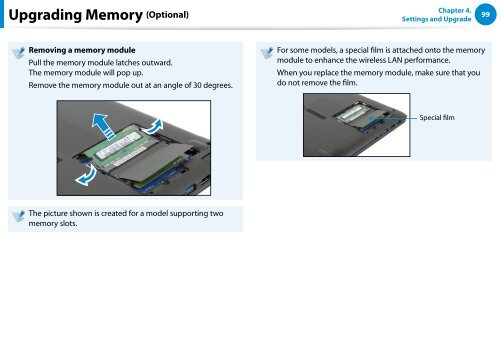Samsung Series 7 13.3” Notebook - NP740U3E-A01UB - User Manual (Windows 8) (ENGLISH)
Samsung Series 7 13.3” Notebook - NP740U3E-A01UB - User Manual (Windows 8) (ENGLISH)
Samsung Series 7 13.3” Notebook - NP740U3E-A01UB - User Manual (Windows 8) (ENGLISH)
Create successful ePaper yourself
Turn your PDF publications into a flip-book with our unique Google optimized e-Paper software.
Upgrading Memory (Optional)<br />
Chapter 4.<br />
Settings and Upgrade<br />
99<br />
Removing a memory module<br />
Pull the memory module latches outward.<br />
The memory module will pop up.<br />
Remove the memory module out at an angle of 30 degrees.<br />
For some models, a special film is attached onto the memory<br />
module to enhance the wireless LAN performance.<br />
When you replace the memory module, make sure that you<br />
do not remove the film.<br />
Special film<br />
The picture shown is created for a model supporting two<br />
memory slots.