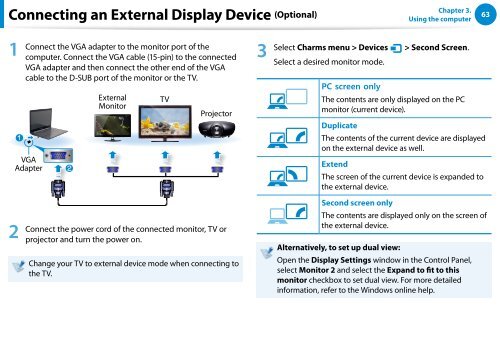Samsung Series 7 13.3” Notebook - NP740U3E-A01UB - User Manual (Windows 8) (ENGLISH)
Samsung Series 7 13.3” Notebook - NP740U3E-A01UB - User Manual (Windows 8) (ENGLISH)
Samsung Series 7 13.3” Notebook - NP740U3E-A01UB - User Manual (Windows 8) (ENGLISH)
Create successful ePaper yourself
Turn your PDF publications into a flip-book with our unique Google optimized e-Paper software.
Connecting an External Display Device (Optional)<br />
1<br />
z<br />
Connect the VGA adapter to the monitor port of the<br />
computer. Connect the VGA cable (15-pin) to the connected<br />
VGA adapter and then connect the other end of the VGA<br />
cable to the D-SUB port of the monitor or the TV.<br />
VGA<br />
Adapter<br />
2<br />
x<br />
External<br />
Monitor<br />
TV<br />
Projector<br />
Connect the power cord of the connected monitor, TV or<br />
projector and turn the power on.<br />
Change your TV to external device mode when connecting to<br />
the TV.<br />
공유<br />
시작<br />
3 Select Charms menu > Devices 장치<br />
Select a desired monitor mode.<br />
<br />
Chapter 3.<br />
Using the computer<br />
> Second Screen.<br />
<br />
PC screen only 설정<br />
The <br />
contents are only displayed on the PC<br />
monitor (current device).<br />
<br />
Duplicate<br />
The contents of the current device are displayed<br />
on the external device as well.<br />
<br />
Extend<br />
The screen of the current device is expanded to<br />
the external device.<br />
<br />
Second <br />
screen only<br />
The<br />
<br />
contents are displayed only on the screen of<br />
the<br />
<br />
external device.<br />
Alternatively, to <br />
set up dual view:<br />
Open the Display <br />
Settings window in the Control Panel,<br />
select Monitor 2 and select the Expand to fit to this<br />
monitor checkbox to set dual view. For more detailed<br />
information, refer to the <strong>Windows</strong> online help.<br />
63