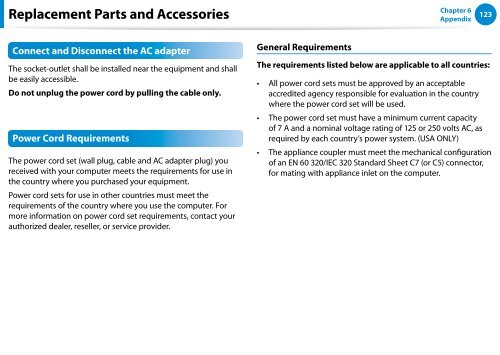Samsung Series 7 13.3” Notebook - NP740U3E-A01UB - User Manual (Windows 8) (ENGLISH)
Samsung Series 7 13.3” Notebook - NP740U3E-A01UB - User Manual (Windows 8) (ENGLISH)
Samsung Series 7 13.3” Notebook - NP740U3E-A01UB - User Manual (Windows 8) (ENGLISH)
Create successful ePaper yourself
Turn your PDF publications into a flip-book with our unique Google optimized e-Paper software.
Replacement Parts and Accessories<br />
Chapter 6<br />
Appendix<br />
123<br />
Connect and Disconnect the AC adapter<br />
The socket-outlet shall be installed near the equipment and shall<br />
be easily accessible.<br />
Do not unplug the power cord by pulling the cable only.<br />
Power Cord Requirements<br />
The power cord set (wall plug, cable and AC adapter plug) you<br />
received with your computer meets the requirements for use in<br />
the country where you purchased your equipment.<br />
Power cord sets for use in other countries must meet the<br />
requirements of the country where you use the computer. For<br />
more information on power cord set requirements, contact your<br />
authorized dealer, reseller, or service provider.<br />
General Requirements<br />
The requirements listed below are applicable to all countries:<br />
••<br />
••<br />
••<br />
All power cord sets must be approved by an acceptable<br />
accredited agency responsible for evaluation in the country<br />
where the power cord set will be used.<br />
The power cord set must have a minimum current capacity<br />
of 7 A and a nominal voltage rating of 125 or 250 volts AC, as<br />
required by each country’s power system. (USA ONLY)<br />
The appliance coupler must meet the mechanical configuration<br />
of an EN 60 320/IEC 320 Standard Sheet C7 (or C5) connector,<br />
for mating with appliance inlet on the computer.