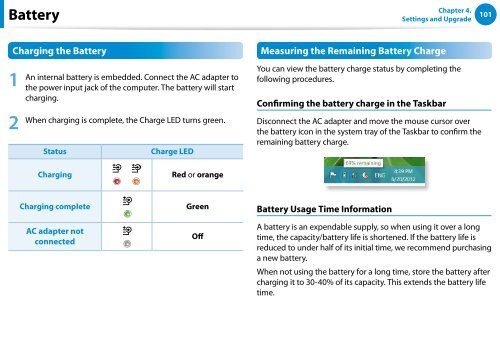Samsung Series 7 13.3” Notebook - NP740U3E-A01UB - User Manual (Windows 8) (ENGLISH)
Samsung Series 7 13.3” Notebook - NP740U3E-A01UB - User Manual (Windows 8) (ENGLISH)
Samsung Series 7 13.3” Notebook - NP740U3E-A01UB - User Manual (Windows 8) (ENGLISH)
Create successful ePaper yourself
Turn your PDF publications into a flip-book with our unique Google optimized e-Paper software.
Battery<br />
Chapter 4.<br />
Settings and Upgrade<br />
101<br />
Charging the Battery<br />
Measuring the Remaining Battery Charge<br />
1<br />
2<br />
An internal battery is embedded. Connect the AC adapter to<br />
the power input jack of the computer. The battery will start<br />
charging.<br />
When charging is complete, the Charge LED turns green.<br />
Status<br />
Charge LED<br />
You can view the battery charge status by completing the<br />
following procedures.<br />
Confirming the battery charge in the Taskbar<br />
Disconnect the AC adapter and move the mouse cursor over<br />
the battery icon in the system tray of the Taskbar to confirm the<br />
remaining battery charge.<br />
Charging<br />
Red or orange<br />
Charging complete<br />
AC adapter not<br />
connected<br />
Green<br />
Off<br />
Battery Usage Time Information<br />
A battery is an expendable supply, so when using it over a long<br />
time, the capacity/battery life is shortened. If the battery life is<br />
reduced to under half of its initial time, we recommend purchasing<br />
a new battery.<br />
When not using the battery for a long time, store the battery after<br />
charging it to 30-40% of its capacity. This extends the battery life<br />
time.